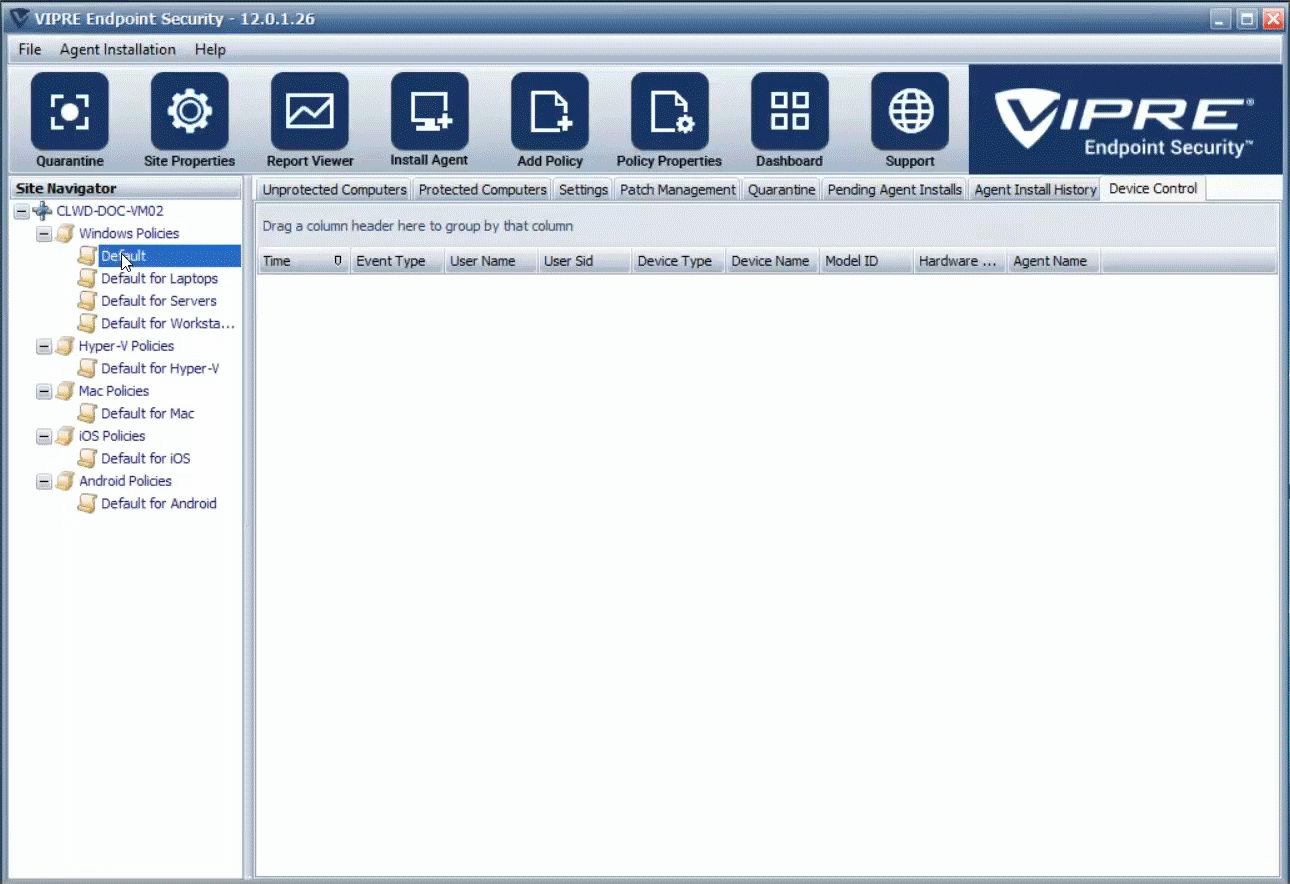Allowed Websites overrides the Malicious URL Blocking Settings, unblocking a website that is blocked by the Bad URL list. When you allow a website in, you can customize control over the content filtering and privacy settings.
To add an allowed website:
- Right-click on the desired policy and select Properties
- Find Advanced Network Protection then select Allowed Websites
- Click Add under the Allowed Websites box
- Enter the domain
- Do not include http:// or www (e.g.; vipre.com)
- Optionally, select any of the Privacy Settings, which will override the global web filtering settings for the above domain
- Click Apply to accept changes