What's New
We understand that VIPRE Endpoint Security Server's Android agent is an integral part of your overall endpoint protection strategy. With the many changes to the Android platform over the last couple of years, we were overdue to release an updated agent that takes advantage of the platform's new security features.
Well, the wait is over!
The 3.0.0 release of the VIPRE Endpoint Security Server Agent for Android (also known as VIPRE Business Mobile Security) represents a significant update of the agent with new platform support and a re-write of many of the core security components including:
- Added support for more recent Android platform releases while dropping support for older (Pre-4.1) platforms
- Cleaner prompting for the required app permissions (including Location which is required for the "Locate Missing Device" functionality)
- Significant user interface updates and changes, including to the way we notify you of possible issues
- Removal of deprecated API calls and legacy functionality
- More efficient Active Protection capability
We're confident that this update will serve you well, and that the Android agent will continue to provide the protection you need. If you have not yet tried the Android agent, now would be a great time to do so with the increase in remote work.
To install or update to this new version, visit the Google Play store.
Special Instructions
- You must "Allow" all of the app permission requests
- Access to the Device Location is necessary for the application to use the Locate Missing Device feature
- If you select "Deny" for any of the permissions, the application will exit and provide the following error:
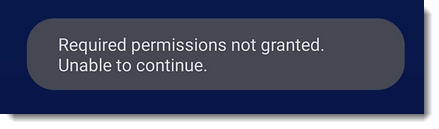
System Requirements
VIPRE Business Mobile Security for Android |
OPERATING SYSTEMS
|
|---|
Known Issues and Workarounds
This section lists issues that are known at the time of release. In some cases, these are bugs that we are working to resolve with a subsequent release. Other items may be due to causes outside of our control, such as bugs with other vendors' software. In all cases, we have tried to provide a workaround for you to consider, should you experience an issue.
If you have questions about a specific issue, please provide the issue ID (if applicable) when contacting our Technical Support team.
| Issue | Description | Workaround | Issue ID |
|---|---|---|---|
| The "Lost Device" feature called "Reset Passcode" only works for Android 6.0 (Marshmallow) and below |
The Reset Password functionality in the Device Policy Manager API was limited starting with Android 7.0 (Nougat) and further limited in Android 8.0 (Oreo). Refer here for more information. |
There is no workaround for this. | VIPRMDMAND-380 |
Bugs Fixed in this Release
The following bugs have been resolved with this release.
- VIPRMDMAND-477 - Definitions do not get updated in Android 8-10
- VIPRMDMAND-467 - Scan service has a delay in turning on after update from current GA to the latest build
- VIPRMDMAND-466 - App crash when definitions are not downloaded during fresh install
- VIPRMDMAND-439 - Intermittent results on Lost Device features
- VIPRMDMAND-435 - The lost device feature does not work
- VIPRMDMAND-432 - java.lang.NullPointerException crashing
- VIPRMDMAND-431 - java.lang.IllegalArguementException crashing
- VIPRMDMAND-422 - Update outdated third-party Legal Notice
- VIPRMDMAND-413 - Incorrect notification icon color when "Show Notification" icon is turned off and on during a scan
- VIPRMDMAND-412 - Notification icon does not display during install
- VIPRMDMAND-411 - White/blank notification icon
- VIPRMDMAND-407 - Outdated EULA (End User License Agreement)
- VIPRMDMAND-400 - AP detection not triggered if MDM agent app isn't active
- VIPRMDMAND-397 - java.lang.NullPointerExcdeption (com.ssd.vipre.scan.ScanService.a)
- VIPRMDMAND-389 - Fix program exit after registration
- VIPRMDMAND-379 - Notification icon when malware is found and removed stays red indefinitely
- VIPRMDMAND-197 - PreferenceActivity classes vulnerable to Fragment Injection for VIPRE Business Mobile