Over time, it is possible that some seat licenses remain assigned to decommissioned machines. You can free up unused licenses by deleting an agent from the Protected Computers list.
Removing unused agents can be configured on a per-policy basis.
To remove unused agents from the list:
- From Site Navigator, select the site containing the agents you want to remove
- Click Protected Computers tab to display agents that are installed on your network computers
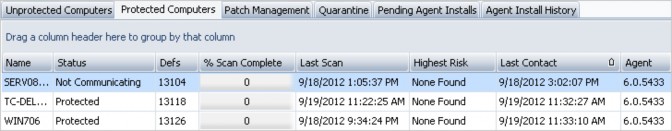
- Sort agents by the Last Contact column to group ones that have not been contacted for some time
- Select the agents you want to remove; you can use Ctrl or Shift for multiple selections
- Keep in mind those agents that are assigned to laptops that may not have checked in for a while. If an agent that resides on a laptop that has not checked in for a while is removed, it will reappear in the console when the laptop is reconnected to the network.
- Right-click on the selected agent(s) and select Remove Agent(s) from Catalog...
- Click Yes, when prompted
- The pertaining license keys become reusable immediately