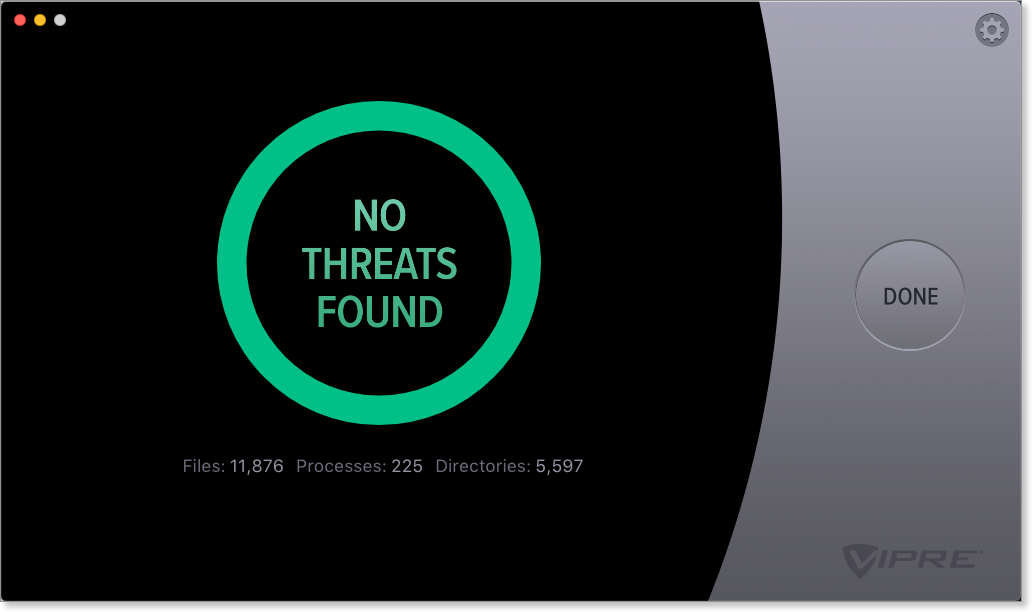When VIPRE completes a manual scan, it displays a manual Scan Report – a summary of the threats found, and information on each threat. Here you can choose how to handle each potential threat that was found.
What do the Scan Report actions do?
After you click Quick Scan, Full Scan, or Custom Scan, VIPRE will display a Scan Report if it finds any threats.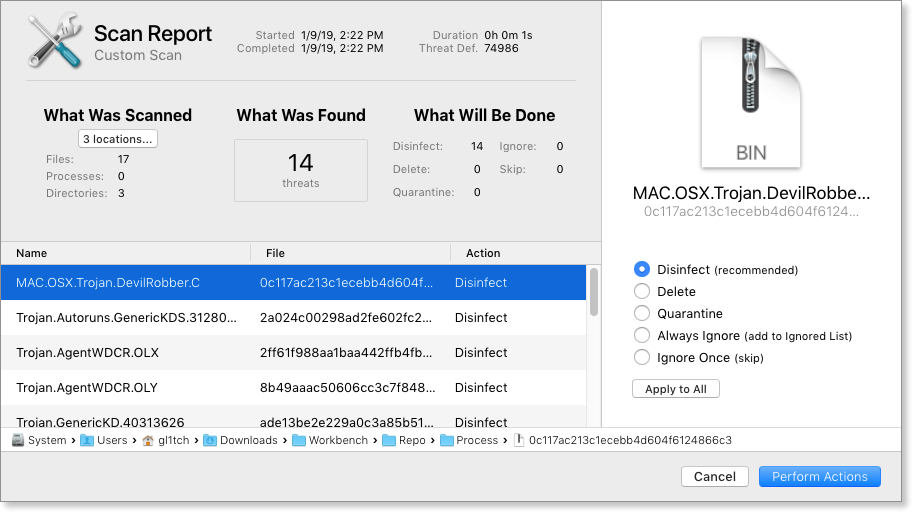
To take action on found threats
You may select individual actions for each file, or choose one action and click Apply to All.
The action column on the right of the file list displays what VIPRE will do to that file.
Your choices are
- Disinfect (recommended) - Disinfect will attempt to recover an infected file by removing malware embedded within it. If the disinfect process is unable to remove the infection, you may choose another action.
- Delete - Removes the file entirely; ideal for malicious apps and infected files. Be careful when deleting a file with VIPRE; it will immediately be removed from your Mac with no option to restore it
- Quarantine - This moves the threat into quarantine: a contained, protected area. Quarantining an item isolates the file. It will not be able to do any damage, and it is not immediately destroyed
- Always Ignore - Ignoring a scanned item will let the files remain on your Mac indefinitely. This should only be selected if you know the file is safe
- Ignore Once - This will ignore a file for this scan; it can still be flagged as potentially harmful during your next scan or when accessing the file later
When you're ready to proceed, click Perform Actions. Some actions (such as Disinfect) may take longer than others.
When done, VIPRE will tell you the results of the actions performed.
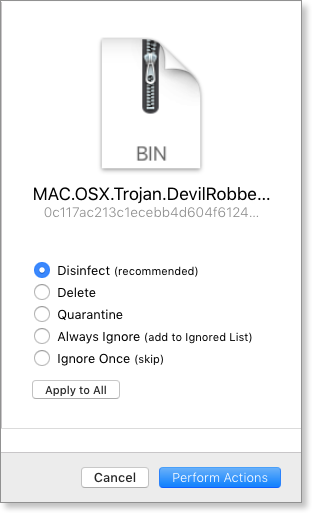
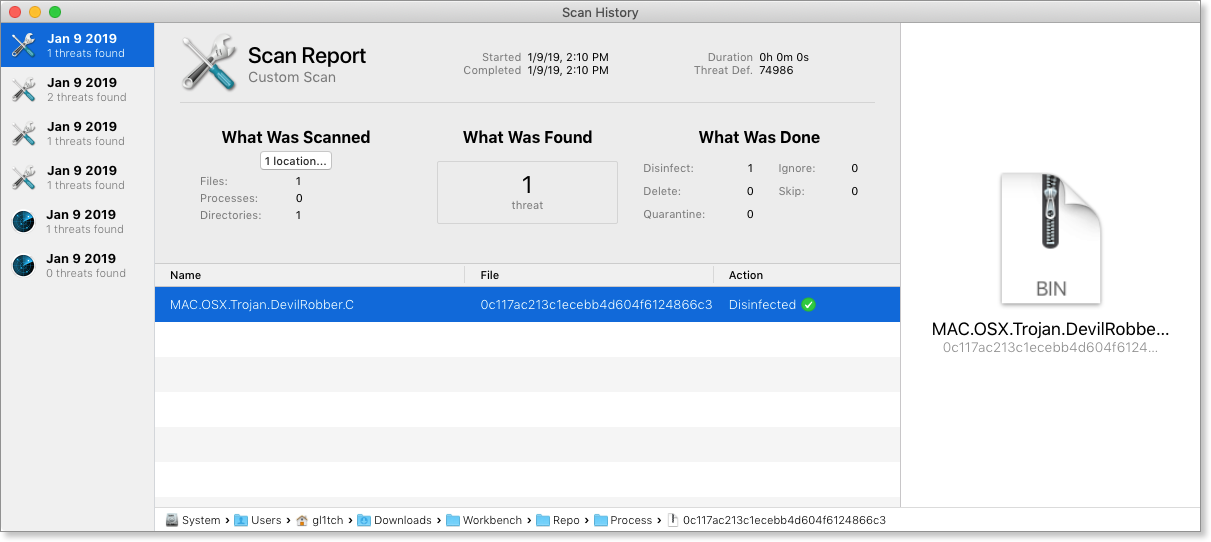
Which action should I choose?
Choose Disinfect first. If VIPRE can clean the file, it will — and the problem is solved. Disinfected files are restored to their original location on your Mac as if nothing happened.
If VIPRE cannot clean the file, choose Quarantine. That way the file is removed from your Mac and placed in quarantine. Items in quarantine are isolated and cannot harm your Mac. You can later decide to delete them (or restore them if they're not a threat).
Quarantined files will eventually be deleted if you don't take any other action.
No Threats Found
If your scan completes and VIPRE displays "No Threats Found," this is a good thing! It means your Mac is free from viruses, malware, and infected files.