If you're new to VIPRE Email Security Integration with ConnectWise Manage, follow the guided setup below to walk through the integration step-by-step. The guided setup is a series of articles that will walk you through the process of integrating VIPRE Email Security Cloud with ConnectWise Manage.
Introduction to our integration with Connectwise Manage
VIPRE Email Security Cloud delivers unparalleled protection from advanced email threats and accidental or malicious data leakage via email. Our add-on solutions provide an additional, multi-layered approach to keep businesses safe. And now, this integration with ConnectWise® Manage makes onboarding, company mapping, and billing easy for MSPs to sell and manage multiple billable email services efficiently.
Introduction
Today’s zero-day threats, polymorphic malware, and weaponized attachments demand a sophisticated multi-layered approach to keep businesses safe. VIPRE Email Security and suite of add-on solutions, delivered from the convenience of cloud-based architecture, is the secure choice for today’s pervasive email threats. Designed and engineered for ConnectWise® MSPs, ConnectWise® Manage, and VIPRE Email Security, integration eliminates the traditional pain points of managed email security suites.
Add-On Solutions
VIPRE Email Security Add-ons are additional services that require VIPRE Email Security Cloud as a prerequisite to provide an additional and provide a multi-layered approach to keep businesses safe. For more information, contact your ConnectWise® Account Manager.
Attachment Sandboxing
Attachment Sandboxing provides a layer of security against potentially malicious email attachments. Files are analyzed within a protected sandbox using machine learning to detect previously-unknown malicious content.
Isolated sandbox - allows our Behavioral Determination Engine (BDE) to observe the actual suspect activity of attachments, including remote downloads of additional malicious content
Zero-day detection - The BDE leverages a machine learning model trained on millions of malware samples to detect zero-day, polymorphic, and advanced persistent threats with high accuracy
Phishing Protection
Automatic bad URL detection and blocking that defends against links becoming weaponized after they are received.
Click-time rescan - replaces URLs within email messages to enable "click-time re-scanning" of potentially malicious content
Visibility - provides additional visibility and training to users that click on weaponized links
Archiving
Fast, easy, and complete email archiving with custom management rules.
Searchable - all email content is securely stored, fully indexed, and easily searchable
Compliance - supports disaster recovery and legal discovery requirements while conforming to privacy rules
Encryption
Data compliance plus the convenience for strict email confidentiality and security.
Email portal - securely deliver sensitive information to only the intended recipients through a branded, encrypted email portal
Easy to use - simple, transparent usage with no special requirements imposed on the recipient
ConnectWise
ConnectWise® gives businesses complete business management and process automation platform for technology companies including IT service companies, professional services, software developers, security, and telecom. ConnectWise® Manage is a great solution that offers agreements, account management, billing, and many more business management features.
Our PSA integration from VIPRE Email Security Cloud to ConnectWise® Manage supports the following features:
- Easily create and update products in ConnectWise® Manage straight from VIPRE Email Security
- Map companies and agreements for easy on-boarding
- Automatically sync usage
- Automatically create additions, nightly, to provide up-to-date billing
- Monitor connection and report issues automatically through email
Products Supported in this Integration
- VIPRE Email Security Cloud
- VIPRE Email Security Attachment Sandboxing
- VIPRE Email Security Phishing Protection
- VIPRE Email Security Archiving
- VIPRE Email Security Encryption
- VIPRE Email Advanced Threat Protection
Create a new API Member
In order to set up the integration, you will need to create a set of API Members key set on the ConnectWise® Manage console. These keys will be used for authentication from VIPRE Email Security.
Creating a new API member
In Manage, under Manage / Systems / Members, click on the API Members tab on the top right.
Click “+” and fill all the required (*) fields under Profile and System (Member ID, Name, Role ID, Location, Level, Business Unit, Name, Territory, description.)
 When creating the API, check the table below to help you select the security role, set the level of access, and set the default location for the company.
When creating the API, check the table below to help you select the security role, set the level of access, and set the default location for the company.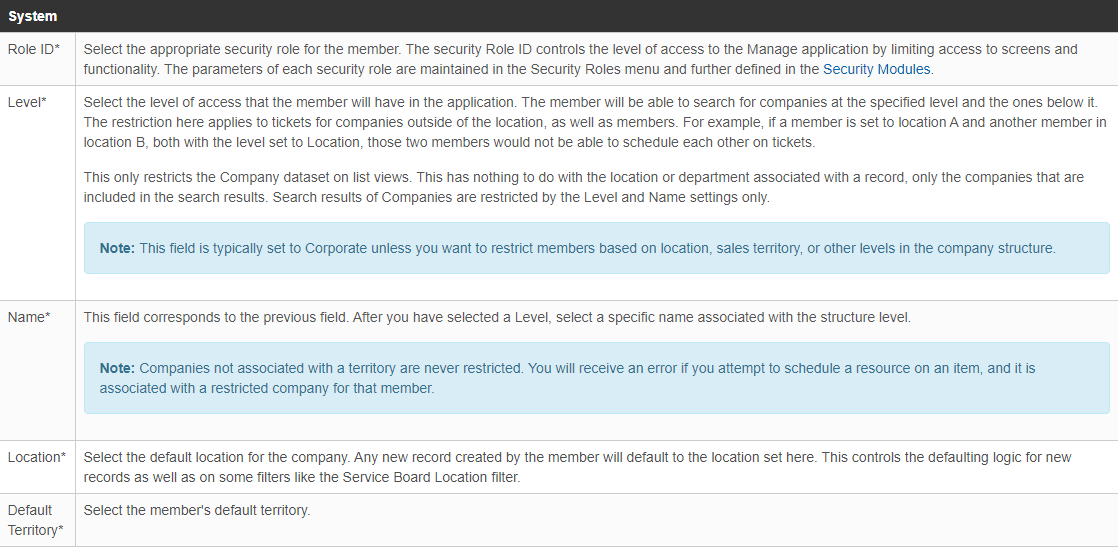
Click on
 to save the data and generate the keys.
to save the data and generate the keys.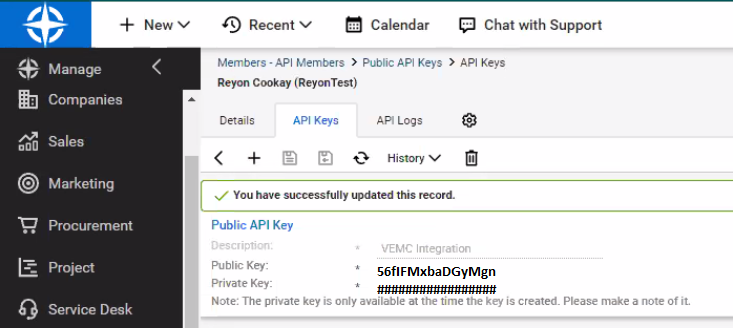
Enable VIPRE Email Security Integration
Enabling the integration gets you to a one-time registration step in which you'll need the API Member key.
VIPRE Email Security Integration
Log in to VIPRE Email Security console
Select Service Settings and then select Integration
-
Click Add Integration

Registration
Enter the Company ID (the ID you are using to log into to ConnectWise®)
Under Site Type, enter the host address for On-premises or select Cloud and select your region
(North America, Europe or Australia.)
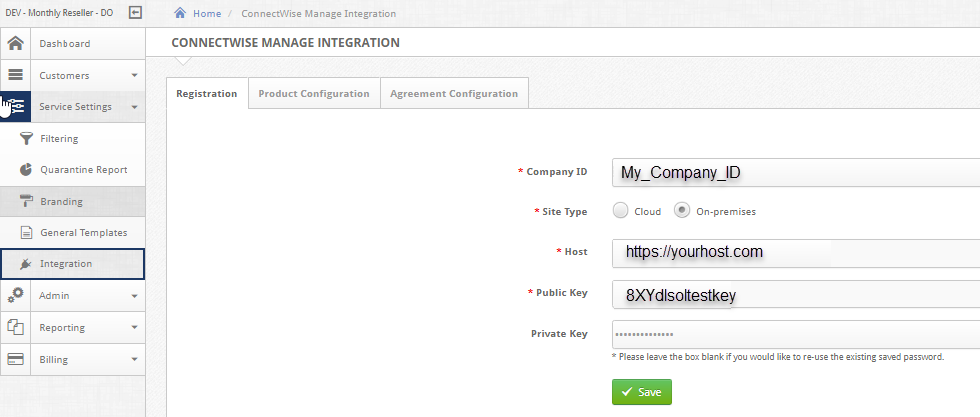
Create or Edit Products
During the integration setup, the Product Configuration tab allows you to map your VIPRE Email packages to ConnectWise® Manage Products.
Create or Edit Products
To create a product:
Click Create Product to create a new Manage Product definition.
To edit a product:
Start typing to search through your already-defined Manage Products
Click Edit Product if the product was already created
.png)
For the base product and each add-on, fill the fields as shown below.
Configure Agreements
Map Companies
With Email Security Integration with ConnectWise® Manage enabled, you can map a company directly to ConnectWise® Manage during the Customer Creation under the Customer Info tab.
Mapping Companies
After filling in all the required customer information fields, you can start typing into the ConnectWise® Manage Company input box to search for any associated agreement with the company you have entered.

Manage Mappings
The Customer List section of VIPRE Email Security displays vital statistics regarding each individual sub-customer attached to the account. The Manage Mappings column displays the unique agreement that is assigned to each customer (when applicable.) If you click on an agreement, you will be taken to the agreement section where you will see which add-ons are mapped to this agreement.
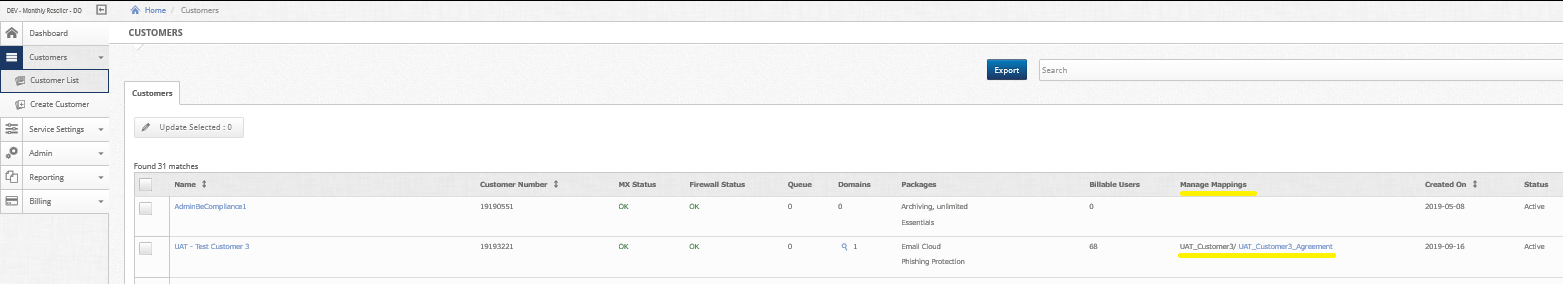
Congratulations! You have successfully setup VIPRE's integration with Connectwise Manage.