If you need to stop the VIPRE agent service on an endpoint device, follow these steps.
You should only stop an agent as part of advanced troubleshooting, or as requested by VIPRE Support.
Stop the agent on a device
If you need to halt or stop the agent software on an endpoint device, the best way to do so is through the VIPRE Cloud console.
To stop an agent
- Log in to VIPRE Cloud
- Select Devices, then select the device name
- From the top-right of the device summary screen, select Stop Agent
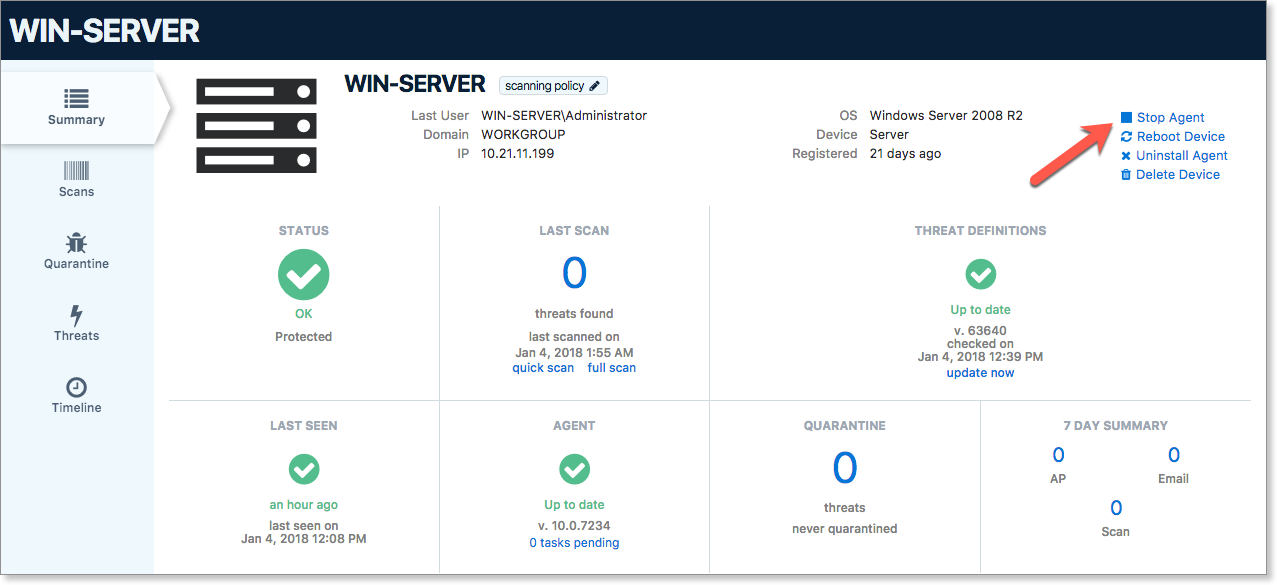
- A warning will be displayed. Select Yes to stop the agent.
VIPRE Cloud will request that the agent service be terminated on the endpoint device. You will need to manually restart the device or agent to restore the connection between VIPRE Cloud and the agent. Refer to Related Articles for more details on restarting an agent.
Need help?
For additional assistance, please contact us.
- Support Website - Visit VIPRE Antivirus Business Support online to access our Support knowledge base, explore our forums, and create support tickets.
- Phone - Prefer to speak in person? Call VIPRE Antivirus Business Support. +877-757-4094
- Feature Request - Have a great idea for a new VIPRE feature? Let us know about it.