Startup
The Startup section allows you to change the startup behavior of Internet Shield VPN.
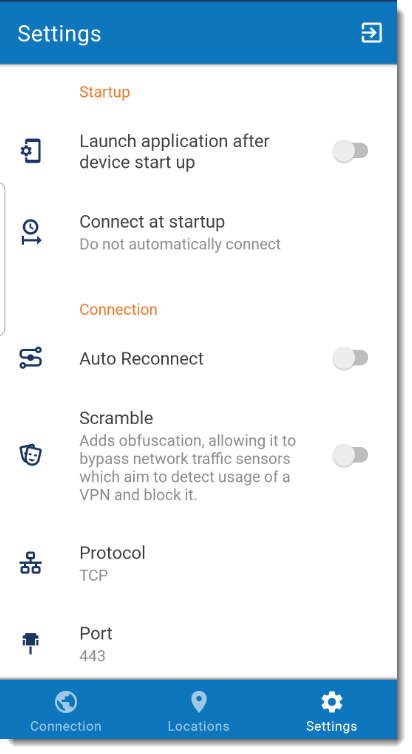
Launch Application after Device Start-up
This setting allows you to set Internet Shield VPN to start up automatically when you start up your device.
- To enable, move the slider to the right.
Connect at Startup
There are three options for how to connect your device to the VPN at startup.
- Connect to last connected server
- Connect to the fastest server
- Do not automatically connect
Refer to Related Articles for more information on choosing a VPN server.
Connection
The Connection section allows you to change how Internet Shield VPN connects to the VPN servers.
Auto Reconnect
The Auto Reconnect feature ensures that Internet Shield VPN will automatically re-establish its connection and provide you with uninterrupted service.
- To enable, move the slider to the right.
Scramble
The Scramble feature hides the OpenVPN traffic from your computer. It helps to bypass even the most advanced VPN blocks. The Scramble feature is useful in circumventing VPN restrictions in countries that identify OpenVPN traffic through deep packet inspection. The Scramble feature enables you to access censored internet from ISPs and nations that block encrypted internet services, such as VPNs. It is your fast and easy solution for navigating a truly open internet.
- To enable, move the slider to the right.
Protocol
VPN protocols refer to the set of instructions VPN providers use to enable stable and secure VPN client and VPN server communications. It determines how your data transfers through the VPN tunnel. There are different ways to encrypt your internet communications. Each VPN protocol has its specifications, and you can select them based on your specific needs.
Refer to Related Articles for more information on the various types of VPN protocols.
- To change, tap the
 next to Protocol and select TCP or UDP.
next to Protocol and select TCP or UDP.
Port
The port section allows you to choose which port Internet Shield VPN uses. Refer to Related Articles for more information on the ports used by our VPN service.
- To change, tap the
 next to Protocol and select TCP or UDP.
next to Protocol and select TCP or UDP.