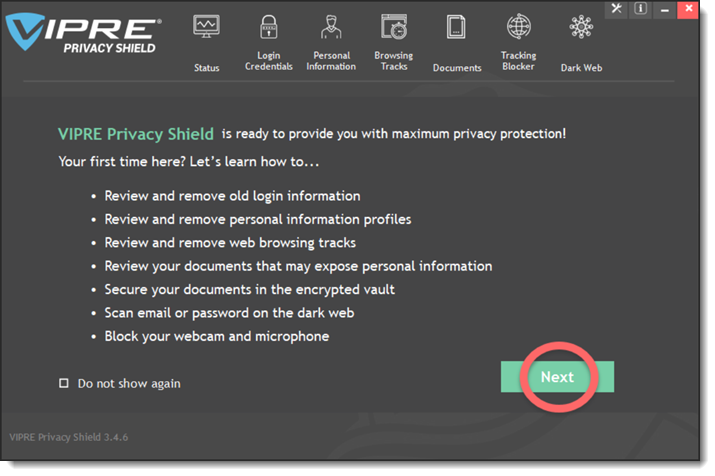When VIPRE Privacy Shield (previously VIPRE Identity Shield) runs, it will open in Configuration Wizard mode. This mode presents a sequence of dialog boxes that appear on the right side of the program. These dialog boxes will lead you through a series of well-defined steps to help you get familiar with VIPRE Privacy Shield's features and VIPRE's recommendations.
Congratulations!
You've successfully installed VIPRE Privacy Shield.
What's Next?
In order to get the most out of Privacy Shield, all you need to do is start the application and run the Configuration Wizard. We've included our recommendations to make protecting your personal information as easy as possible.
Click here to get started configuring VIPRE Privacy Shield. Refer to Related Articles to learn more about Privacy Shield features.