Product release information for VIPRE Endpoint Security Cloud Console & Agent version 1.6.1 on September 09, 2020.
What's New
This latest release of VIPRE Endpoint Security Cloud version 1.6.1 is a feature + robustness release that adds uninstall password protection to VIPRE Cloud. This release also includes a whole bunch of robustness features to handle connection issues gracefully with 3rd party storage systems.
One of the new features we've added with this latest version of VIPRE Cloud is Uninstall Password Protection. It includes the ability to define uninstall protection in policies as well as providing increased security through a system-generated uninstall password/token on a per device basis.
We've added two robustness features to the newest release as well. VIPRE Cloud is now able to handle intermittent connectivity issues to third-party services more gracefully. It's also now able to handle consumer service failures and restarts due to health check failure or host server restarts.
Finally, we've made some updates to make the user experience smoother. We've included a standardized tooltip and added legends on charts. Menus also have much more responsive behavior now.
System Requirements
| Product or Component | Minimum Requirement |
|---|---|
| Web-based Console |
We support the latest release of the following browsers:
|
| VIPRE Update Proxy |
VIPRE Update Proxy is a supplemental application tool that works with your existing deployment of VIPRE Endpoint Security Cloud. For more information, view the VIPRE Update Proxy Guide. |
| VIPRE Agent for Mac |
OPERATING SYSTEMS
HARDWARE
|
| VIPRE Agent for Windows |
OPERATING SYSTEMS
† VIPRE Advanced Active Protection is not supported on these Operating Systems HARDWARE
MISCELLANEOUS
SUPPORTED EMAIL APPLICATIONS
|
Known Issues and Workarounds
This section lists issues that are known at the time of release. In some cases, these are bugs that we are working to resolve with a subsequent release. Other items may be due to causes outside of our control, such as bugs with other vendors' software. In all cases, we have tried to provide a workaround for you to consider, should you experience an issue.
If you have questions about a specific issue, please provide the issue ID (if applicable) when contacting our Technical Support team.
Bugs Fixed in this Release
- [VC-6212] - Admin cannot change the scope of built-in VIPRE Server Exclusions from Policy to Site scope
- [VC-6742] - System takes too long to delete a user when environment has many users across multiple sites
Bugs from Previous Versions
| Ticket Number | Description | Workaround |
|---|---|---|
| VC-4671 | VIPRE Update Proxy Installer displays "Installer corrupted: Invalid opcode" message | Click OK to dismiss the message and finish the installation. No further action is necessary. |
| VC-4856 | UI does not allow some valid email addresses containing quotes | When entering email addresses, do not use double quotation marks. |
| VC-4758 | The Device Timeline report does not display if the report contains more than 4,000 results | There is no workaround for this. |
| VC-3443 | After a threat is removed, the Quarantine list does not refresh | When a user selects to Unquarantine or Delete an item, it becomes scheduled to be acted upon in the system. Since this action delay could take some time (depending on how busy the agents are, how many agents are being asked to act, etc.), it is recommended to manually refresh the display if you need to see an immediate update to the quarantined or deleted items. Additionally, you can navigate to the device details page and see if the deferred work has been picked up by the agent. |
| VC-3439 | When a device status changes on the Devices screen, the device list does not refresh | Refresh the page. The filter count updates when the page loads the status of device updates when the row is expanded/closed. |
| VC-3137 | Bar chart items on a report are not always selectable in Microsoft Edge | Select a filter or refresh the page. |
| VC-2786 | The switch for Anti-Phishing can be toggled on in a policy without Email Protection being enabled | There is no workaround for this as it is cosmetic only. The user is not actually enabling Anti-Phishing because Email Protection is not turned on. |
| VC-5375 | Cloud Installer is blocked when executed within macOS Catalina 10.15 | To install the agent package, locate the package, right-click, and select Open. When the warning message is shown, click Open (not Cancel). The installation process will then proceed. |
| VC-6741 | Use Specific Policy is not able to scroll in responsive view | There is no workaround at this time. |
| VC-6535 | Save button is hidden on other tabs when editing Server Exclusion policy associations | There is no workaround at this time. |
| VC-3508 | When trying to edit an expired site, the user will see 422 error code 'Expires on should happen later than now'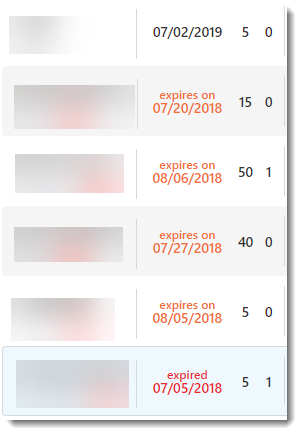 Example of error Example of error
|
There is no workaround at this time. |
| VPBAGENT-6792 | VIPRE Cloud Console status may show up as "Protected" or "Shutdown" when using the VIPRE Removal Tool to uninstall with password protection | There is no workaround at this time. |
| VPBAGENT-6808 | Incorrect status and workflow when using Agent-side uninstall with password protection | There is no workaround at this time. |
| VPBAGENT-6756 | Program Compatibility Assistant may pop up when Agent Uninstall is protected via password | There is no workaround at this time. |