Release notes for VIPRE Plugin for Connectwise Automate released on April 14, 2020.
What's New
This service release (version 3.5.2.1) includes the following enhancements and bug fixes.
Unprotected Computers Grid
Several new columns have been added to the Unprotected Computers Grid.
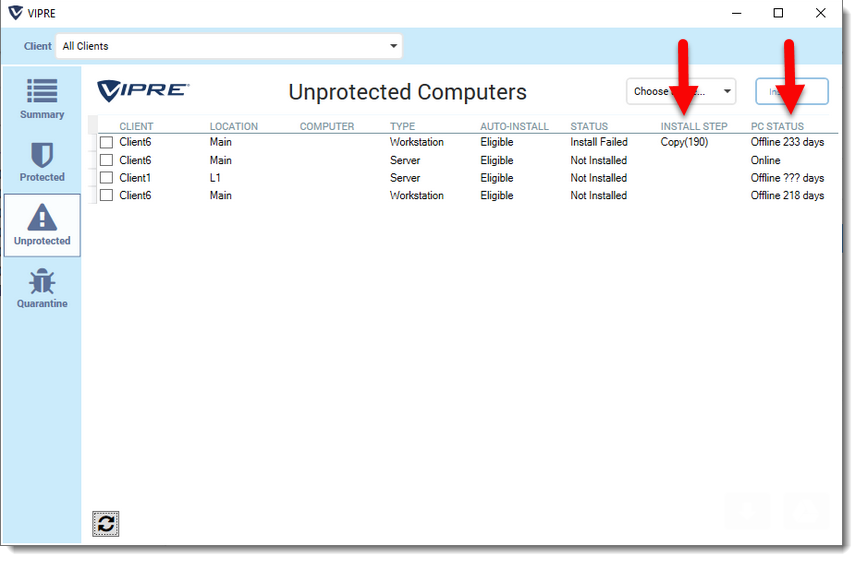
INSTALL STEP - A new column that shows the current install step when pending and last attempted step when failed
| Install Step | Description |
|---|---|
| Queued | The install will start shortly |
| Copy(nnn) | Install files are being copied to the target computer |
| Execute(nnn) | The installer is being run on the target computer |
| Resend(nnn) | The target computer is resending Services and System Info to Automate |
| Syncing | Syncing agent status with VIPRE Site to verify protection status |
| PC Status | Description |
|---|---|
| Online | The computer is communicating with Automate Server |
| Offline n days | The computer's most recent communication is in the distant past |
Logging Configuration
This allows for more detailed log entries to be disabled to make troubleshooting unrelated issues easier.
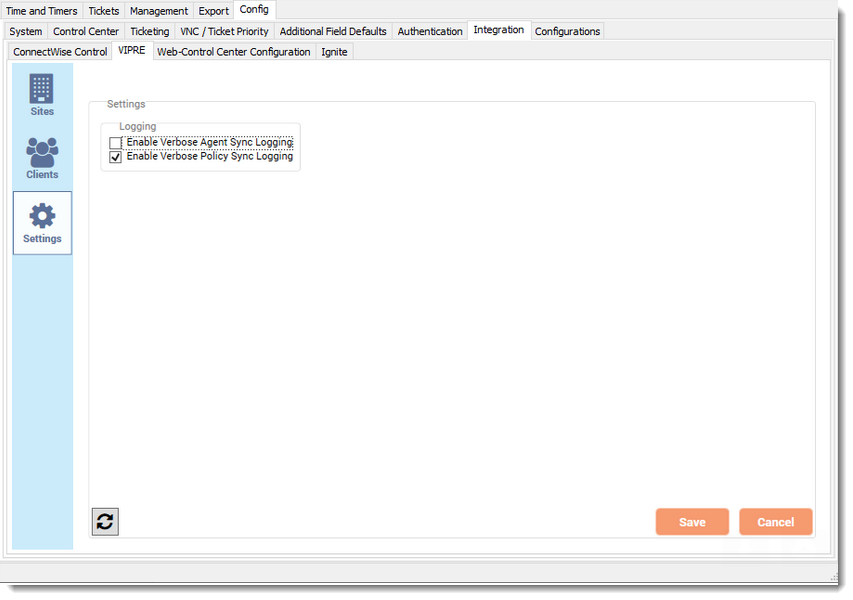
Support for VIPRE Endpoint Cloud and Server version 12 - this version of the plugin introduces support for the newest Endpoint Cloud and Server versions, released April 14, 2020. See the VIPRE Endpoint Cloud Release Notes and VIPRE Endpoint Server Release Notes for information on the new features available with VIPRE's endpoint products.
Supported Environments
This version of the VIPRE Plugin supports the following environments
- LabTech / ConnectWise Automate 12 and higher
- LabTech / ConnectWise Automate 11 and higher
- VIPRE Site Manager
- VIPRE Endpoint Security - Cloud Edition
- VIPRE Endpoint Security - Server Edition 9.6 and higher
Known Issues and Workarounds
This section lists issues that are known at the time of release. In some cases, these are bugs that we are working to resolve with a subsequent release. Other items may be due to causes outside of our control, such as bugs with other vendors' software. In all cases, we have tried to provide a workaround for you to consider, should you experience an issue.
If you have questions about a specific issue, please provide the issue ID (if applicable) when contacting our Technical Support team.
When attempting to connect to an on-prem VIPRE Console using invalid credentials, you are unable to retry until the database agents have been restarted [LABTECH-463]
Workaround: Restart the DBAgent service:
To restart the DBAgent service
- Open Services.msc in the ConnectWise Automate server
- Locate Labtech Database Agent and restart it
The quarantine details for VIPRE Cloud and VIPRE Server agents are displayed differently [LABTECH-554]
Workaround: Cloud agents currently show a condensed version of the same status, such as “SCAN” for “Custom Scan”, or “SEVERE” for “Severe Risk”.
Bugs Fixed in this Release
- LABTECH-809 - Corrected misspelling on Unprotected Computers view
- LABTECH-812 - After an extended period of time, the site and policy drop-down options do not appear
- LABTECH-813 - Computer details fail to display
- LABTECH-818 - Site selection does not update when client scope changes
- LABTECH-832 - Fixed scheduled actions that are repeated or delayed
- LABTECH-835/LABTECH-836/LABTECH-849 - Failed agent install stays in Pending status
- LABTECH-856 - Installs could be queued multiple times for the same computer from multiple console instances