If you have an unprotected computer on the network which is not listed under the Unprotected Computers tab, you are able to add that computer manually and install an agent on it.
To manually add an unprotected computer:
- From Site Navigator, select the policy you want to configure
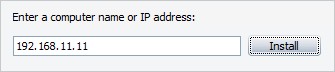
- Specify the computer to add in the Enter a computer name or IP address field at the bottom of the Unprotected Computers tab
- Click Install
- (Optional) Review the list of incompatible software and click OK to add the computer and begin installing the agent
Once the agent is installed, the computer is automatically moved to the Protected Computers tab.