Once you have obtained VIPRE Privacy Shield (previously VIPRE Identity Shield), these steps will walk you through the installation.
Installation
Please follow the steps below to install and register VIPRE Privacy Shield:
- Download VIPRE Privacy Shield by clicking here.
- If prompted by your browser, save the .exe file.
- Go to the location where you saved the installation file and double-click VIPREPrivacyShieldSetup.exe.
- In Windows, it will be saved to your Downloads folder by default.
- In the Security Warning window, select Yes or Run.
- In the Setup Wizard window, select Install.
- The installation of Privacy Shield will begin. Once the installation is complete, VIPRE Privacy Shield will automatically open.
- Register VIPRE Privacy Shield by selecting Register Now.
- Enter your License Key and click Activate.
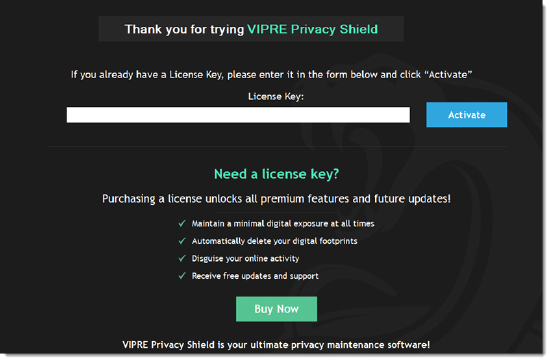
You're done! VIPRE Privacy Shield will begin scanning automatically and report back with all relevant issues and concerns about your private information.