When you use VIPRE and macOS Catalina (10.15), you can see notification popups only if you allow them.
Once the installation is complete, you’ll see the following prompt:
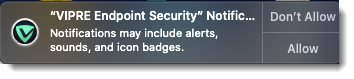
VIPRE still protects you even if you don’t allow notifications but you could miss valuable information. To make sure you don’t miss out on anything important, including alerts, sounds, and icon badges, select Allow.
To configure this option later:
- Go to the Apple Menu
 , select System Preferences, then click Notifications.
, select System Preferences, then click Notifications. Select VIPRE Endpoint Security on the left, then view or change settings on the right.
For full details on changing notification preferences on macOS, visit the macOS User Guide on Apple’s website.