How to enable or disable VIPRE Threat Definitions updates.
What are Threat Definitions?
VIPRE Threat Definitions are package files that contain up-to-date information about the most current threats.
VIPRE software uses these Threat Definitions to best protect you from existing threats. Because new threats are discovered all the time, VIPRE downloads updated definitions frequently.
Antivirus software relies upon anti-malware definitions in order to reliably detect the latest threats. While VIPRE will also stop threats based on behavior (using Active Protection), it's important that VIPRE regularly updates Threat Definitions in order to protect your Mac. These updates occur a few times an hour.
Each set of definitions that VIPRE downloads has a "Def" version number. You can check which Threat Definitions version VIPRE is using on the About screen.
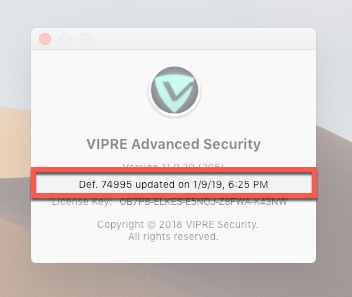
To enable or disable Threat Definitions updates
If you need to, you can temporarily turn Threat Definitions updates off.
- On the main VIPRE screen, click the Auto-Update Threat Definitions button to toggle it on (green) or off (yellow).
IMPORTANT: When Auto-update Threat Definitions is turned off, VIPRE will not download the latest definitions files. Scans may not be able to identify the latest threats to your Mac, therefore VIPRE will not be as effective in protecting you. By turning off Auto-update Definitions, VIPRE will change to "At Risk". The VIPRE logo will turn yellow to show that you are At Risk and not fully protected.
