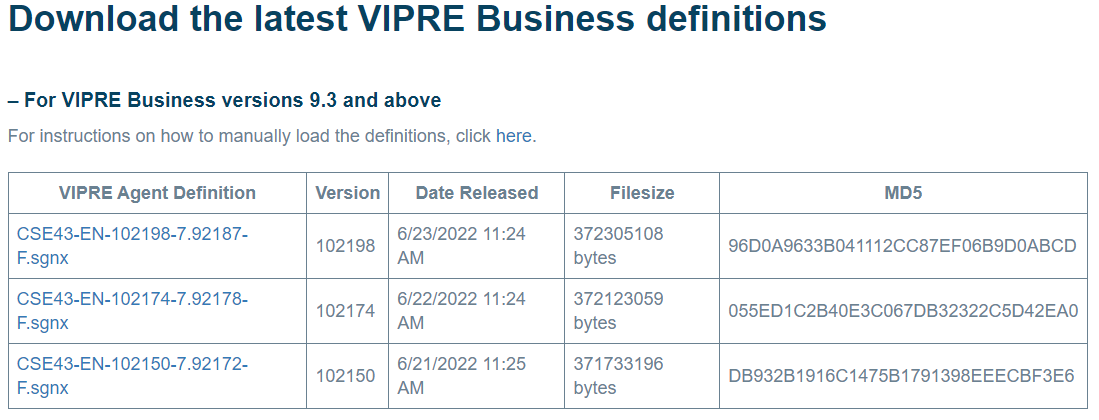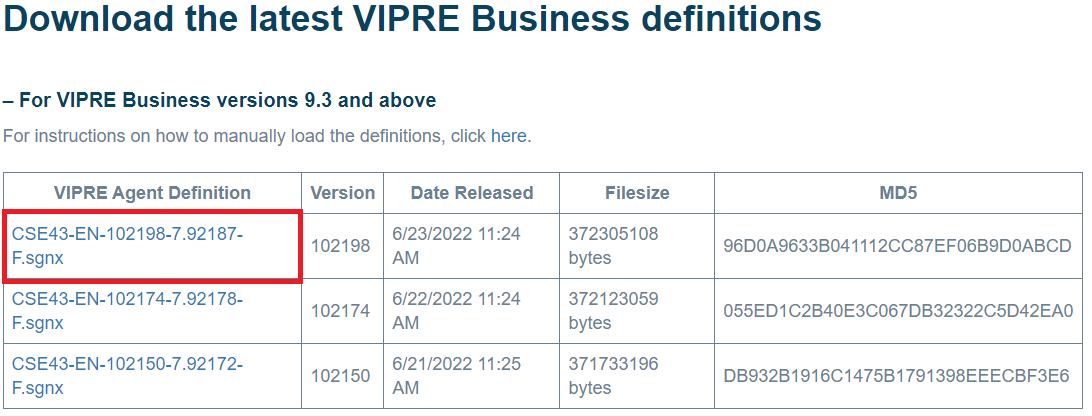This article explains how to manually download definitions for the VIPRE Business Agent as part of Endpoint Cloud and Endpoint Server.
Update VIPRE Business Threat Definitions
Should the need arise, an Agent's definition files can be manually updated. Depending on the version of VIPRE Business that you have installed, the steps to manually update your definitions may differ.
For VIPRE Business versions 7.5 and below, we have recently stopped issuing Definition updates to legacy software. If you are using a version of VIPRE older than version 9.3, please use the steps here to update to the latest release.
VIPRE Business 9.3 Agent (and above) Manual Definition Update Process
- Click Here to navigate to the Definition Download page
- Expand For VIPRE Business versions 9.3 and above
- Save the most recent definition file (.sgnx) to a safe location
- Open the VIPRE Business Agent through the Windows Tray Icon
- Navigate to: Manage -> View VIPRE Updates (bottom left)
- Select the "Manually Apply Definitions..." option
- Navigate to the previously saved Definition File and click Open
- Allow the update process to complete (this may take several minutes - note that it's normal for manually applied definitions to be out of date as they might update shortly after they were released)
Once the process is complete, confirm the definition version has been updated.