Should the need arise, VIPRE Endpoint's console definition files can be manually updated.
VIPRE Endpoint Security 9.3 Console and above
- Navigate to the Definitions Download page
- Look for the For VIPRE Endpoint Security header
- Under VIPRE Console Download, download the appropriate .exe file by clicking on the file link
- This file will need to end up on the desired endpoint
- Once the file is completed downloading, locate the file, right-click on the file, and select Run as Administrator
- Click Yes if/when prompted by Windows User Account Control
- Allow the VIPRE Console Definition Updater to complete then press enter to close the window
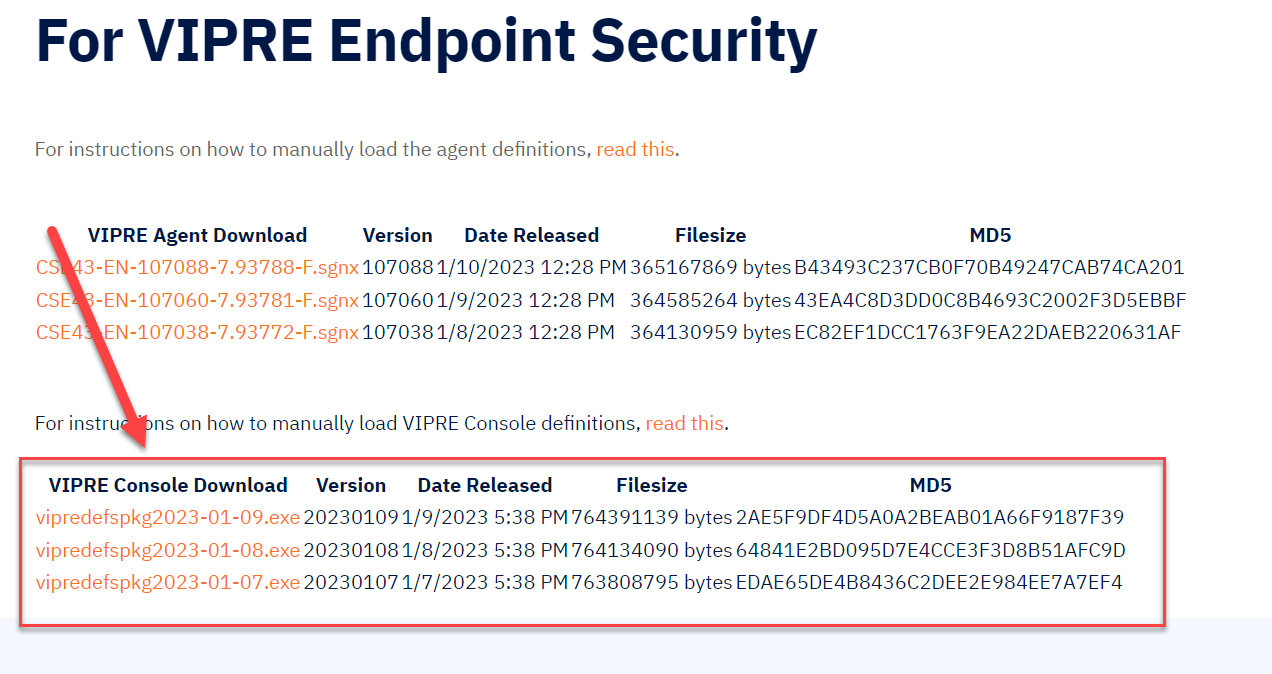
Definitions should now be up-to-date in your console!