Here we walk you through adding primary or add-on packages to your customer accounts.
Adding Packages
- Log in to the admin portal
- Click on Billing in the left-side menu
- Confirm that you can add the desired package by locating it in the presented list
- If the package you need to add to your customer does not appear here, contact VIPRE Sales
- Click on Customers, then Customer List
- Select the desired customer in the list
- Once the customer dashboard loads, click Billing then Billing Info on the left side
- Under Services Summary at the top, click Change
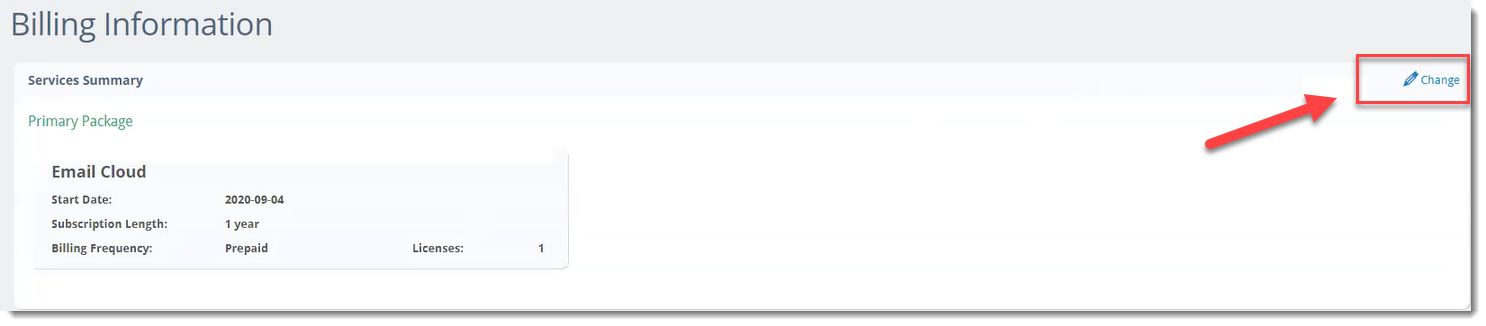
- You'll be taken to the Customer Profile page, on the Packages tab
- Scroll down to Available Packages and locate the package you would like to add
- Add the desired packages under Security or Add-on Packages
- You'll see confirmation notifications in the top-right corner of the screen
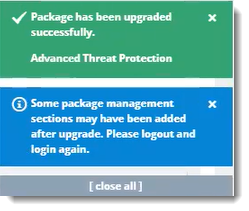
You have successfully added a new package to your customer!