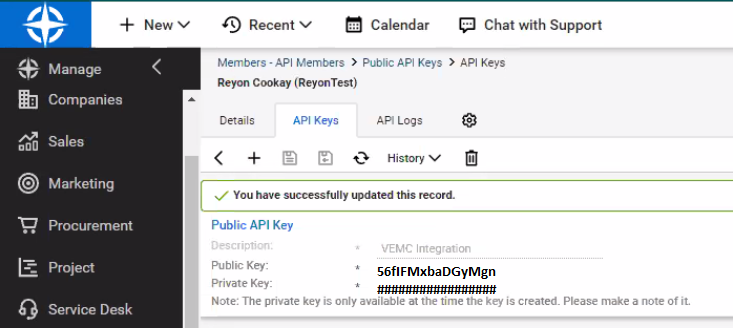In order to set up the integration, you will need to create a set of API Members key set on the ConnectWise® Manage console. These keys will be used for authentication from VIPRE Email Security.
Creating a new API member
In Manage, under Manage / Systems / Members, click on the API Members tab on the top right.
Click “+” and fill all the required (*) fields under Profile and System (Member ID, Name, Role ID, Location, Level, Business Unit, Name, Territory, description.)
 When creating the API, check the table below to help you select the security role, set the level of access, and set the default location for the company.
When creating the API, check the table below to help you select the security role, set the level of access, and set the default location for the company.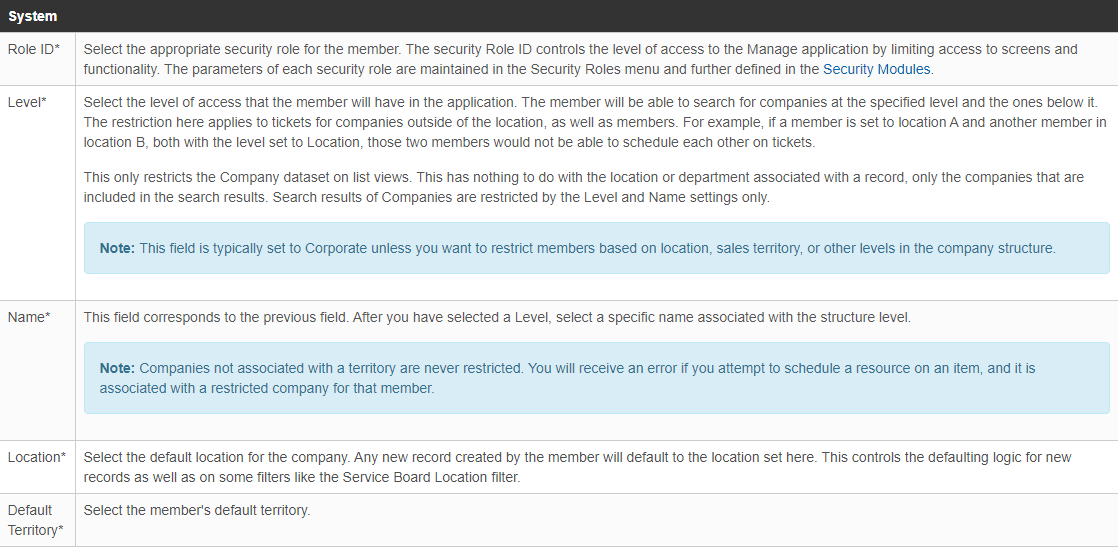
Click on
 to save the data and generate the keys.
to save the data and generate the keys.