This article includes instructions to download and install the VIPRE Endpoint Migrator tool. A link to the tool is included below.
Prerequisites
Before installing VIPRE Endpoint Migrator, ensure you have selected a target system that meets the prerequisites for installing and running the Migrator.
To download and install VIPRE Endpoint Migrator
- Download the Migrator by clicking this download link
VIPRE Endpoint Migrator Download - Launch the installer by double-clicking on the downloaded file (filename is VCMT.x.x.x.x.exe where x.x.x.x represents the actual version identifier)
- Select Install
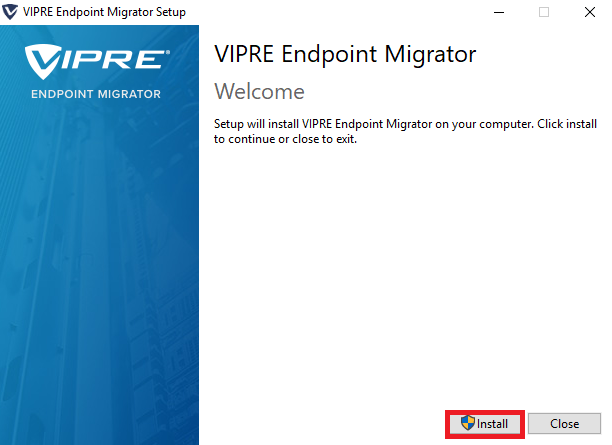
- When asked, "Do you want to allow this app to make changes to your device?" select Yes
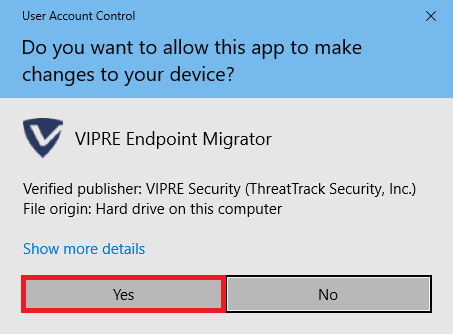
- VIPRE Endpoint Migrator will now be installed on your machine
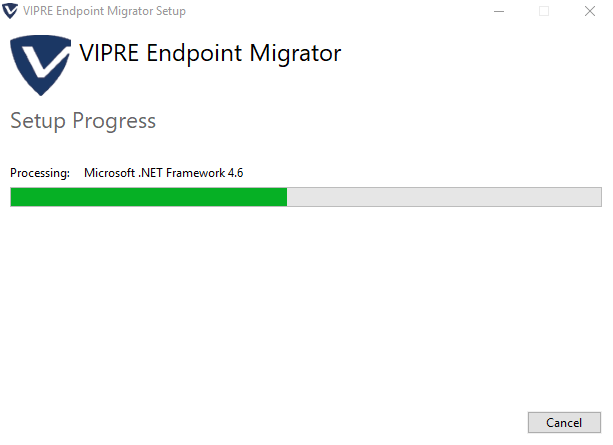
- When the installation completes, select Close to end installation
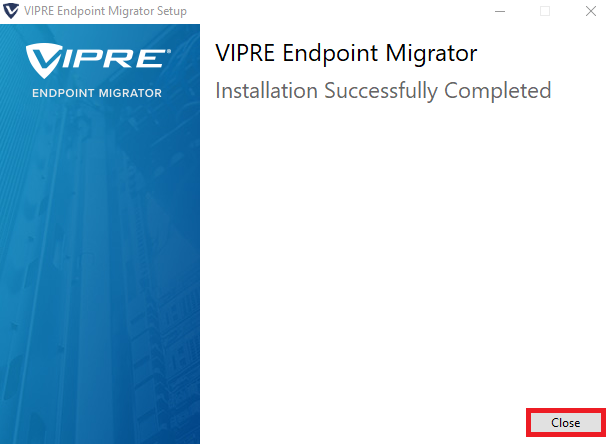
You are now ready to begin migrating policies and exclusions from VIPRE Server to Endpoint Cloud.
What's Next?
- If you've arrived here following one of our migration paths, continue with the next step in the path.
- If you have not already done so, please visit the top level of our Migration Guide, which outlines the migration process and lays out recommended paths you can follow through the Success site.