If you need to change the name of your VIPRE Cloud site, you may do so here.
Your custom site name
Part of the VIPRE Cloud provisioning process is to select a site name, which is also part of your myvipre.com web address. The following rules apply:
- You may change the name of your site as needed, but no more than once every 3 days.
- When you change your site name, Admin users will be notified via email of the new site name.
- There is a courtesy period (also 3 days) during which the old site name will continue to be active.
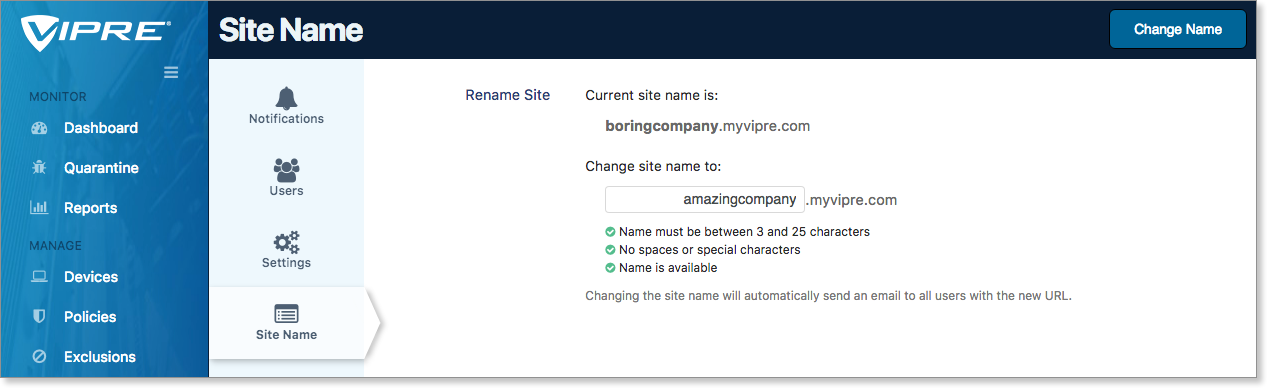
To change your site name
- Select System, then select Site Name
- Enter a new site name in the Change site name to: box. The new name must meet all three listed criteria; a green check confirms each item is met.
- In the upper-right, select Change Name
If successful, VIPRE Cloud will display a "Site renamed successfully" notification. Your new site name is available for immediate use.