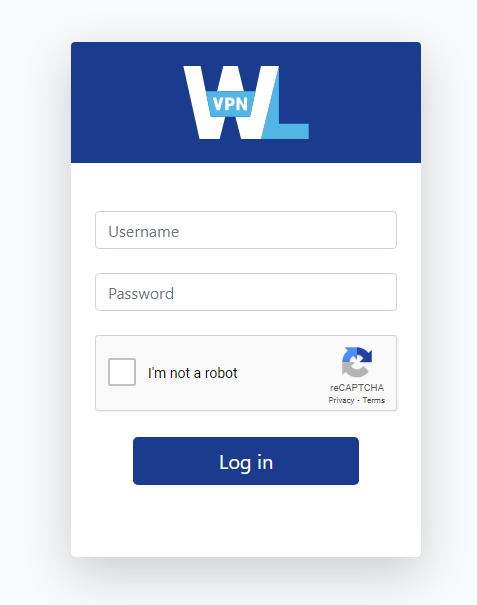Once we have created your reseller account, we will send you a username and password to access your dashboard at: https://app.wlvpn.com/login.
You may change your password at any time from the My Account page. Note that this username and password is only used for dashboard access.
Dashboard and User Accounts
Within your dashboard you can create and manage users. By default there are three groups of users available - Unlimited, Demo and Custom. These groups are identical in terms of user capabilities. However, they behave differently for billing purposes.
Unlimited group: Unless we advise you otherwise because of special terms in your contract, the Unlimited group should be used for your standard paid users.
Demo group: Internal test or demo users should be created in the Demo group. Typically up to 100 Demo accounts may be active at one time without incurring further costs (unless your contract states otherwise). It is recommended to use these accounts for development and testing and close them when they are no longer needed
Custom group: If you offer a free trial, you should create trial users in the Custom group. If the trial user goes on to pay for a full account, you must move them immediately to the Unlimited group. You will not be billed for users in the Custom group, but it is important that trial users are suspended or closed if they do not convert to paid at the end of their trial. Users can also be created with a predetermined 'close date' that will close unconverted users automatically at the end of the trial (typically 3 days, but may vary depending on your contract).
Groups can be renamed from your dashboard. For example, you may want to rename the Custom group as Trial. Other groups can be created by agreement, either to make management easier or to reflect special terms in your contract.
Users can also be created, moved and closed via your Reseller API. Once you are up and running this is likely to be the standard way of creating and managing users.
Billing Page
This page will let you see the bandwidth usage for all users during a configurable period of time and which billing bucket that they fall into (this will vary according to your contract). This can also be exported in CSV format, and can be used to predict or check the value of invoices submitted to you.