This article walks you through adding connections to both Endpoint Server (on-prem) and Endpoint Cloud (both managed and individual) sites.
Connection types
There are three types of VIPRE sites to which you can add connections through the Plugin
- VIPRE Endpoint Security - Server Edition (Endpoint Server)
- VIPRE Endpoint Security - Cloud Edition - (Endpoint Cloud)
- VIPRE Site Manager - (Site Manager)
Connections are added from the ConnectWise System Dashboard.
The ConnectWise System Dashboard shows all VIPRE connections that have been added to the Plugin. The dashboard displays the name of the connection, type of connection, and the current status (such as testing the connection). You can manually refresh the dashboard at any time to review current connections and identify issues.
The System Dashboard only displays basic information about active connections. Your actual sites are modified, monitored, and maintained through the VIPRE Plugin for ConnectWise interface.
Add an Endpoint Server (VSS) connection
This creates a connection between your ConnectWise instance and an on-prem VIPRE site connected to endpoints through the VSS console.
To add a connection to an Endpoint Server (VSS) site
- From the Control Center, click Dashboard to display the System Dashboard
- Select Config tab > Integrationtab > VIPRE tab
- Click Add OnPremise Site
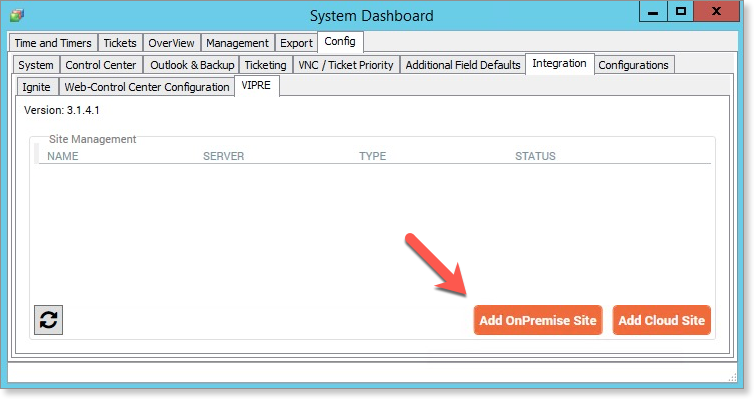
- Enter the site details
a. Domain - The domain name of your VIPRE Server site
b. Username - The administrator username used to log in to your VIPRE Server console
c. Password - The administrator password used to log in to your VIPRE Server console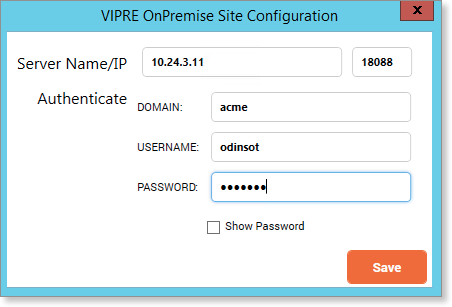
-
Click Save. The plugin will establish a connection and display Connected when done
⚠️ Important: Remember that you're connecting from the main Automate server, not any remote consoles. Also, ensure you're connecting to the actual VIPRE server, not to any remote admin consoles.
What Happens Next?
The ConnectWise Automate server uses the name/address in your site details (above) to connect to your VIPRE server. Then, the Plugin requisitions the appropriate resources and copies local data and permissions into the ConnectWise database. The site connection information is automatically saved within the System Dashboard.
Add an Endpoint Cloud connection
The steps to add an Endpoint Cloud or Site Manager connection are the same.
- Endpoint Cloud - An individual VIPRE Cloud site. These Cloud sites are independent of each other
- Site Manager - A VIPRE Cloud site which is managed by a "parent" VIPRE Site Manager console
To add a connection to a Cloud site
- From the Control Center, click Dashboard to display the System Dashboard
- Select Config tab > Integrationtab > VIPRE tab
- Click Add Cloud Site

- Enter the site details
a. Site Name - The first part of your VIPRE Cloud domain name (e.g. If your site is acme.myvipre.com, you would enter 'acme' here)
Note: When connecting to a Site Manager site, use the Site Manager site name. All existing and future sites will automatically be connected.
b. Email - The administrator email used to log in to your VIPRE Cloud site
c. Password - The administrator password used to log in to your VIPRE Cloud site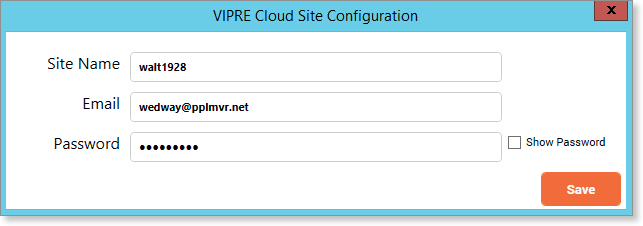
- Click Save. The VIPRE Plugin will establish a connection.
A connection will be established within a minute or two. After allowing enough time for the plugin to connect, you can click refresh to confirm the status as Connected. Site Manager sites can be viewed after the connection is made by clicking on the Site Manager row.
What Happens Next?
The Connectwise Automate server uses the site name (above) to connect to your VIPRE Cloud server. Then, the VIPRE Plugin requisitions the appropriate resources and copies local data and permissions into the ConnectWise database. The site information is automatically saved within the System Dashboard.
Convert sites from Server to Cloud
The VIPRE Plugin supports both Endpoint Server and Endpoint Cloud sites. In addition to this, VIPRE Server sites can be migrated to VIPRE Cloud.
While the migration process from VIPRE Server to VIPRE Cloud is relatively simple, migrating a site from Server to Cloud is handled outside of the VIPRE Plugin.
See our VIPRE Cloud Migration Guide for more information on how to migrate Endpoint Server sites to Endpoint Cloud.
Site count limitations
The Plugin can manage as many Endpoint Server, Endpoint Cloud, and Site Manager sites as needed.