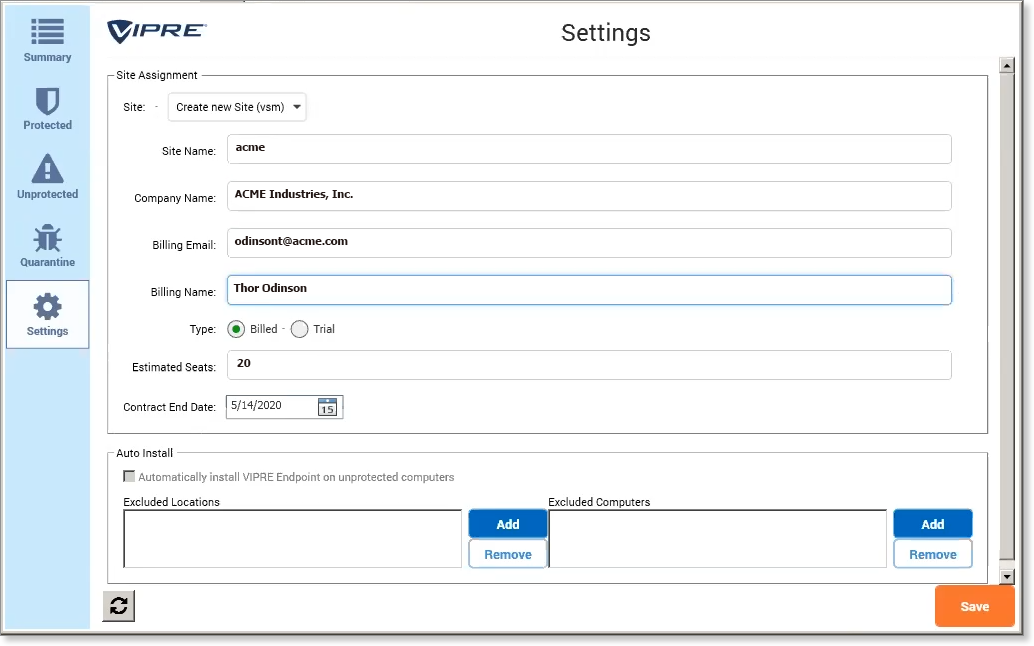This article shows how quick and easy it is to create Site Manager sites directly from the Plugin itself.
The VIPRE Site Manager product enables management of multiple VIPRE Cloud sites (which in turn manage their own endpoints) under a single master console.
By creating a new Site Manager site within the VIPRE Plugin, you can easily assign existing and future Cloud sites to this new Site Manager site.
To create a Site Manager site
- From the ConnectWise Dashboard, navigate to Browse > Clients > Client Name > VIPRE
- Click Settings
- In the Site Assignment area, select Create new Site from the site drop-down
- Fill out or select the following items
- Site Name - Usually a "short" variation of the company name; this also becomes part of the direct URL to the site if accessing the site outside of ConnectWise. e.g. "acme" could be the site name for "ACME Industries, Inc."
- Company Name - This is internal, referential information that is designed to make it easier for your organization to manage the customer
- Billing Email - This is the email address for this customer's billing contact
- Billing Name - The name of this customer's billing contact
-
Type - Select Billed or Trial:
- Billed creates a standard, billable client site
- Trial creates a 30-day trial site that customers can use when they are evaluating your service and determining whether they want to commit.
- Estimated seats - This is the number of devices that you believe the customer will use. This is just a reminder for your business; the system will not automatically respond to overages. Instead, the estimated seats number can be used for quick reference, and to identify customers who may be utilizing their service more than first anticipated
- Contract End Date - As above, the Contract End Date is only a reminder — you can later sort by expiration date to find the customers whose contracts you need to start negotiating. By default, this is set to a year in the future for Billed sites and a month out for Trial sites
- Select Save to create the Site Manager site and automatically assign it to this client. This usually takes less than a minute.
Note: If the site creation fails, you may have exceeded the allowed number of trials available.