Optimize the settings for Internet Shield VPN by VIPRE on your Mac computer.
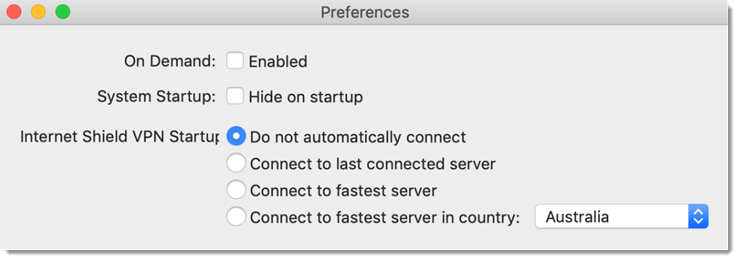
System Startup
The System Startup setting allows you to change the behavior of Internet Shield VPN when you turn your computer on.
You can enable/disable the following option:
- Hide application on startup
Internet Shield VPN Startup
The Internet Shield VPN Startup section allows you to change the behavior of Internet Shield VPN when you launch the application.
There are four options for how to connect your device to the VPN at startup.
- Do not automatically connect
- Connect to last connected server
- Connect to the fastest server
- Connect to fastest server in a particular country
Refer to Related Articles for more information on choosing a VPN server