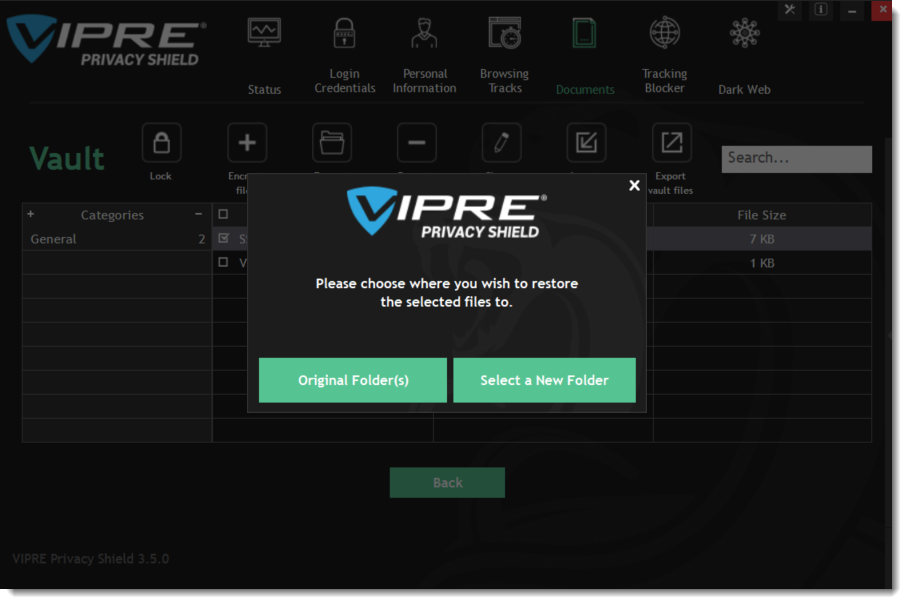The Documents tab in VIPRE Privacy Shield (previously VIPRE Identity Shield) shows you all of the documents found on your computer that potentially have sensitive information.
Documents
Leaving unprotected tax returns, bank statements, loan applications or other documents containing sensitive information on your computer puts you at risk of these documents falling into the wrong hands, potentially causing damage to your personal life and your privacy. Increased identity theft and other security breaches have emphasized the importance of maintaining control over access to your private records.
VIPRE Privacy Shield will find documents that contain any identified privacy risks falling under the following categories:
- Credit Card
- Password
- Social Security
- Financial
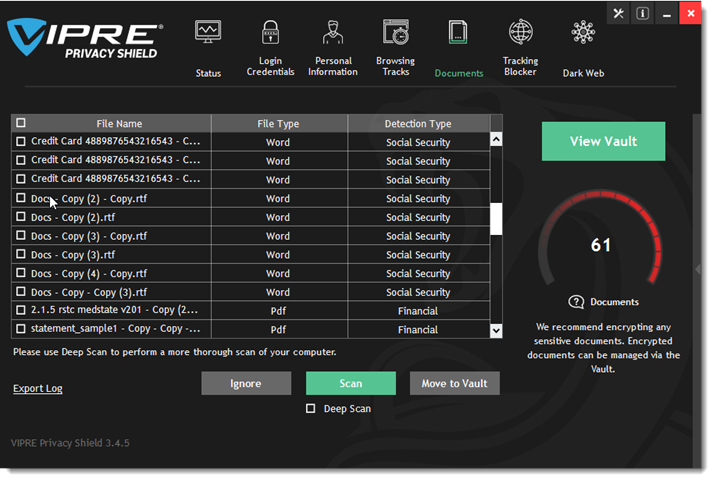
Benefits of the Vault
- Organize your selected documents by category
- Creating new categories is as easy as clicking + on the left side of the Categories column
- Export your vault for use on another computer that has Privacy Shield installed
- Import a saved vault from another computer
- Manually encrypt files to the vault or decrypt files from the vault
- Easily access files from the vault
Decrypting Vault Files
To decrypt files that are in the vault:
- Select View Vault
- You will be prompted to log in using your Windows username and password
- Select the files you want to decrypt
- Select where you would like to restore the decrypted file to