The Schedules settings enable you to choose what VIPRE does when a scheduled scan identifies a threat.
Why change scheduled scan options?
By default, if VIPRE finds a threat during a scheduled scan, it will
- Place it in quarantine, and
- Display a Scan Report when done
You can change how VIPRE handles threats found when performing a scheduled scan.
To adjust how VIPRE handles threats during a scheduled scan
- Click Preferences > Schedules
- Click Options
- Next to When a threat is found, choose a primary option (see the table below)
- Choose a secondary option, if applicable
- (Optional) Select whether VIPRE shows the results in a Scan Report afterward
The options selected here affect all your scheduled scans. You can also set catch up scans or choose a battery power option.
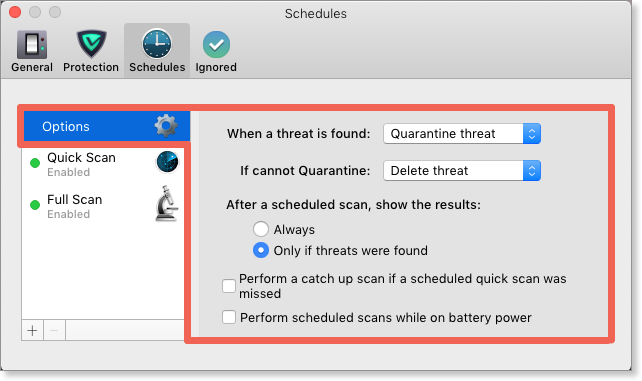 Your selection for "When a threat is found" affects your secondary options. For example, if you have VIPRE "Disinfect threat" you will have additional options related to that choice.
Your selection for "When a threat is found" affects your secondary options. For example, if you have VIPRE "Disinfect threat" you will have additional options related to that choice.
| Primary Option | Description | Secondary Options |
| Disinfect threat | VIPRE will attempt to clean the file and remove the threat infection. If successful, the file will remain in place on your Mac. | If the disinfect process fails, VIPRE will proceed to the "If cannot Disinfect" action choice.
|
| Delete threat | VIPRE will immediately and permanently delete the file with no option to recover it. | |
| Quarantine threat (Default) | VIPRE will move the threat into quarantine. | If VIPRE cannot move the threat into quarantine, it will proceed to the "If cannot Quarantine" action choice.
|