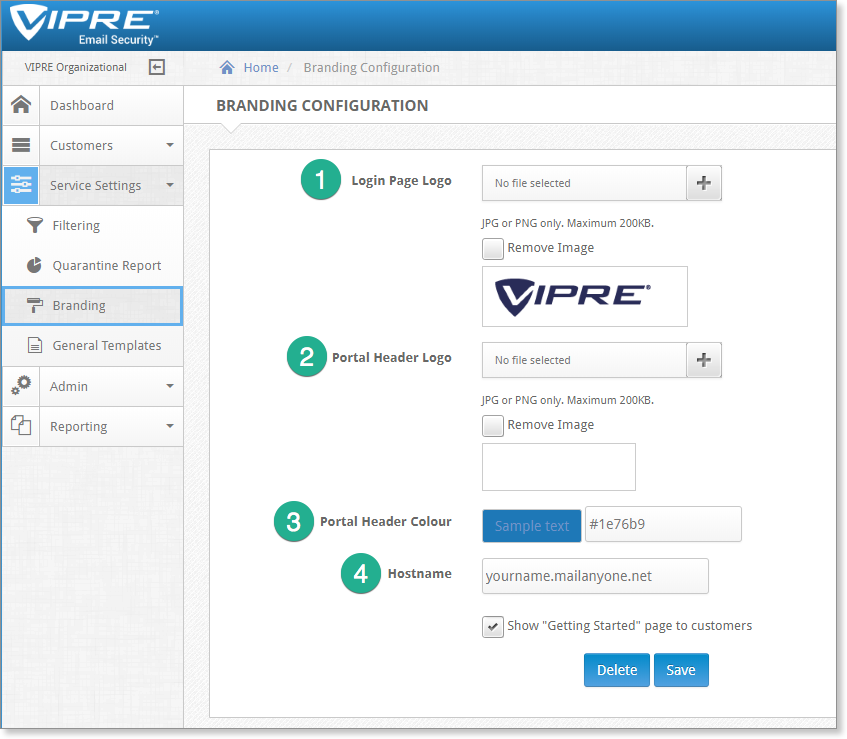This article steps you through adding your business logo on the console and login screen.
Log in to https://email.myvipre.com using your credentials.
Once logging in, you should be at the VIPRE Distributor level.
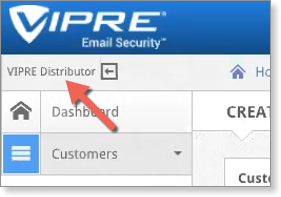
Select your branding
On the main menu, select Service Settings to expand it, then click Branding.
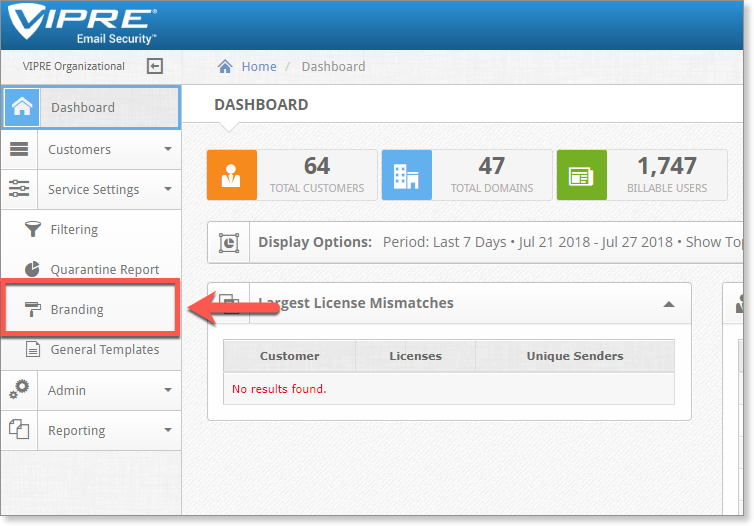
Upload your custom branding graphics as follows
- Login Page Logo - Upload your company logo here. This graphic displays on the login screen.
- Portal Header Logo - Upload your company icon here. This graphic displays in the top left of the header bar.
- Portal Header Colour - Change the color of the top header bar here, in hex.
- Custom Hostname - If you have a custom hostname, enter it here. Note: Custom hostname requires an SSL certificate, which you may need to purchase.
Click Save to apply your changes.