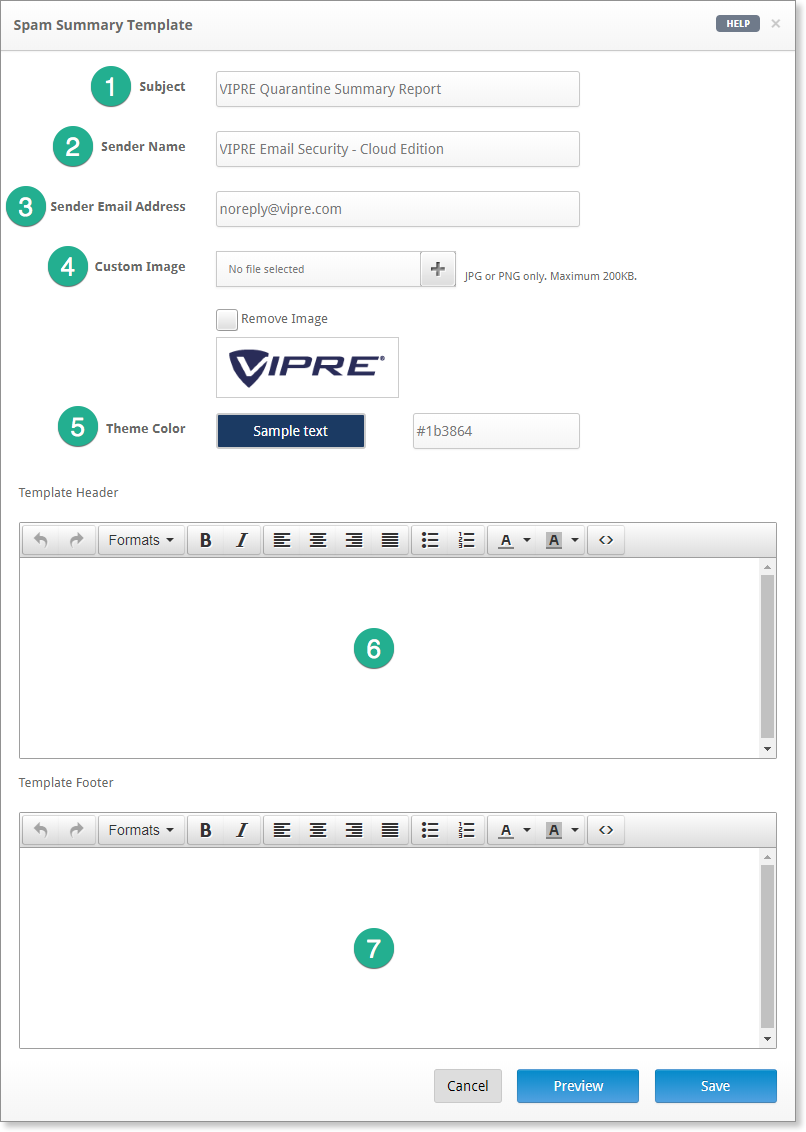This article steps you through customizing the look and feel of the Quarantine Report.
Log in to https://email.myvipre.com using your credentials.
Once logging in, you should be at the VIPRE Distributor level.
.png)
Customize the Quarantine Report
On the main menu, select Service Settings to expand it, then click Quarantine Report.
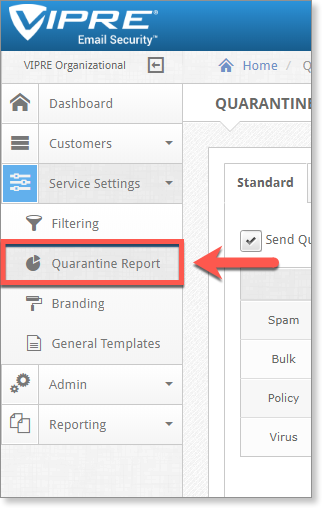
On the Quarantine Report screen, select Custom Quarantine Report from the drop-down. Then, click Edit Template.
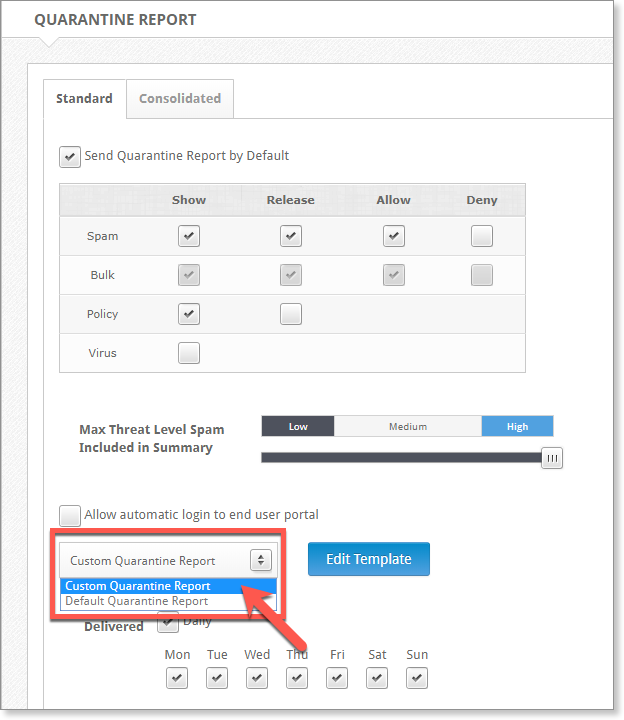
Fill out the custom template as follows
- Subject - Enter a custom subject line for the quarantine email
- Sender Name - Enter the display name to appear as the sender of the email
- Sender Email Address - Enter the email address that the message will come from
- Custom Image - Upload your company logo here, to be displayed inline with the email
- Theme Color - Enter the color of your theme here, in hex
- Template Header - Add customer header text here
- Template Footer - Add customer footer text here
Click Preview to see a sample email with your changes applied. Then, click Save to apply your changes.