Product release information for VIPRE Email Security Cloud, released on August 10, 2023.
What's New
Advanced Policy - Inbound Phishing Protection
A new advanced policy is now visible under the For Inbound Mail tab - Inbound Phishing Protection. This new advanced policy is available for all users with the Link Isolation or Phishing Protection add-on for Email Security Cloud.
Inbound Phishing Protection is enabled with Link Isolation or Phishing Protection and cannot be modified except to change who Link Isolation or Phishing Protection is enabled for.
If you have Link Isolation/Phishing Protection enabled, you can modify who Inbound Phishing Protection is enabled for by following the below instructions:
- Within the VIPRE Email Security Cloud web console, navigate to Policies in the left-side menu, then select Advanced Policies
- Make sure you are on the For Inbound Mail tab and scroll to the bottom
- Locate the row with Inbound Phishing Protection and select Edit on the right

- You will be presented with a Modify Policy screen; the only modifiable option is next to Enabled for where you can choose from the drop-down menu options
- All Domains
- All Domains Except (type the domain in the text box and click Add)
- All Groups Except (check the desired groups)
- All Mailboxes Except (type the email address in the text box and click Add)
- Specified Domains (type the domain in the text box and click Add)
- Specified Groups (check the desired groups)
- Specified Mailboxes Except (type the email address in the text box and click Add)
- Click Modify Policy at the bottom of the screen

Link Isolation Add-on Update
The Link Isolation screen now includes a new tab called Denied IPs/Domains. It should look familiar as it looks and works similarly to the Allowed IPs/Domains tab in that it allows you to deny IP addresses or domains manually, search for existing denied IP addresses or domains, or delete an IP address or domain.
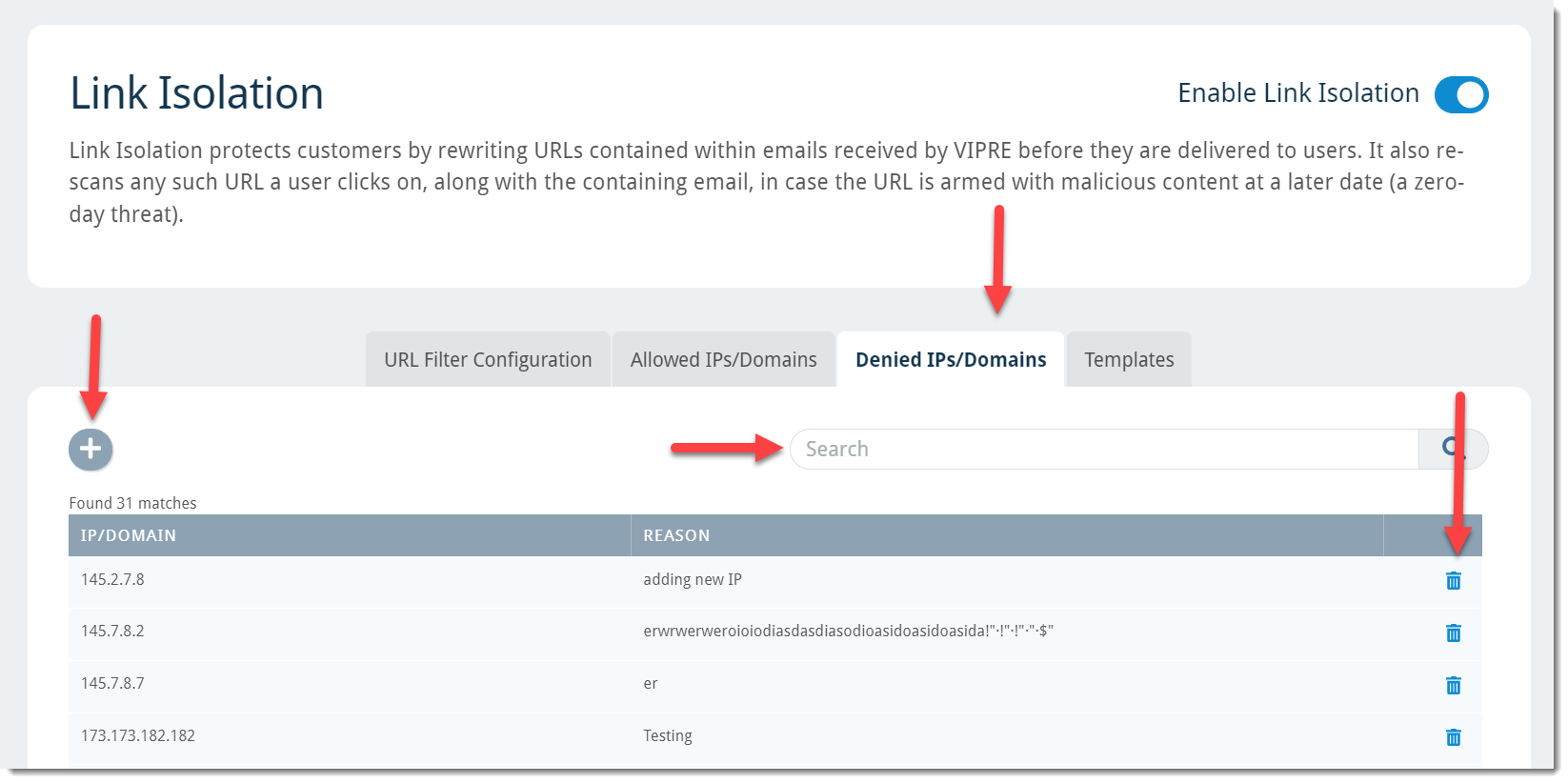
New Link Isolation Template
Templates within Link Isolation have also been updated to include a customizable template for the Denied IPs/Domains block page.

Link Click Analysis Update
As part of the Link Isolation update, the Link Click Analysis dashboard was also updated to include Denied IPs/Domains and the option to deny them from the dashboard. Clicking Deny in the Categories widget will automatically filter the bar graph, data table, and all widgets to show all Deny events.

Click on an event in the table to view Deny options, including Clicking Deny in the Categories widget will automatically filter the bar graph, data table, and all widgets to show all Deny events.

Allow/Deny List UI Update
The look and feel of the Allow and Deny List screens were updated and now include the option to search across all users. To check out the updated user interface on these screens:
- Click ALLOW & DENY on the left navigation menu
- Select either Allow List or Deny List as appropriate to your needs
- Choose the User Level tab and select All Users
From here, you can search for specific or all users.

System Requirements
VIPRE Link Isolation is an add-on that is available as part of VIPRE Email Advanced Threat Protection (also known as ATP). If you do not currently subscribe to ATP, please contact your reseller or our sales team for more information about enabling these additional email services today.
Learn more about VIPRE Email ATP