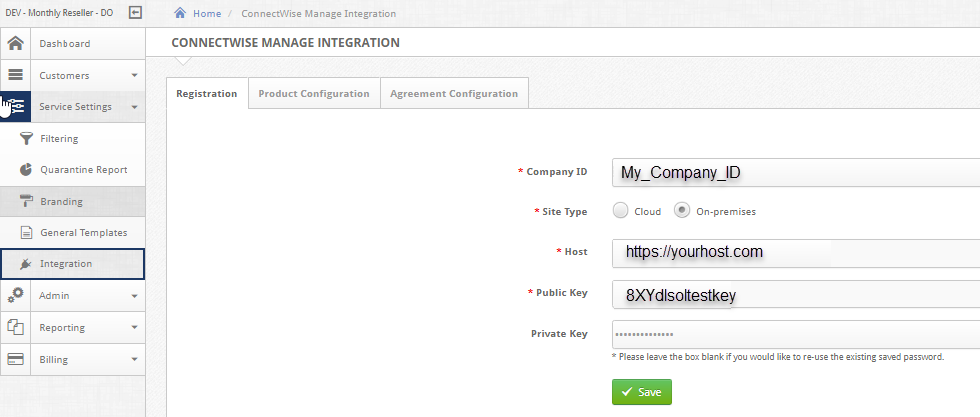Enabling the integration gets you to a one-time registration step in which you'll need the API Member key.
VIPRE Email Security Integration
Log in to VIPRE Email Security console
Select Service Settings and then select Integration
-
Click Add Integration

Registration
Enter the Company ID (the ID you are using to log into to ConnectWise®)
Under Site Type, enter the host address for On-premises or select Cloud and select your region
(North America, Europe or Australia.)