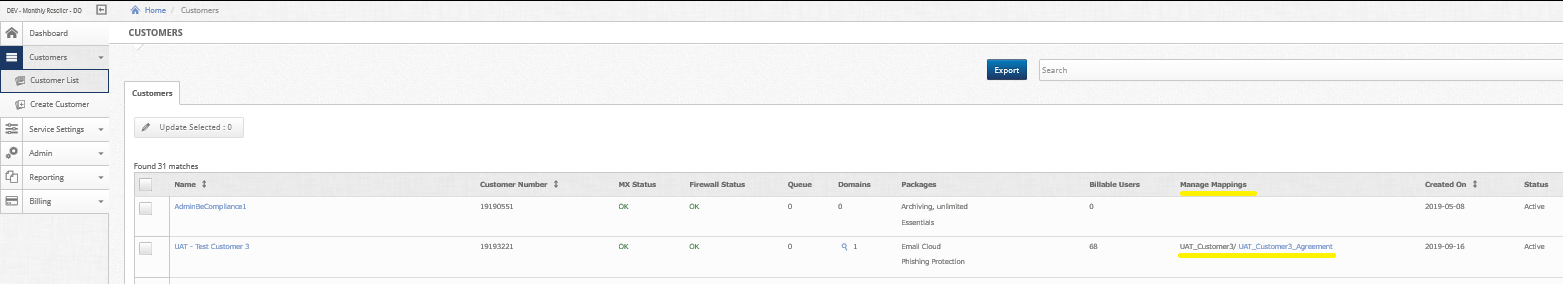With Email Security Integration with ConnectWise® Manage enabled, you can map a company directly to ConnectWise® Manage during the Customer Creation under the Customer Info tab.
Mapping Companies
After filling in all the required customer information fields, you can start typing into the ConnectWise® Manage Company input box to search for any associated agreement with the company you have entered.

Manage Mappings
The Customer List section of VIPRE Email Security displays vital statistics regarding each individual sub-customer attached to the account. The Manage Mappings column displays the unique agreement that is assigned to each customer (when applicable.) If you click on an agreement, you will be taken to the agreement section where you will see which add-ons are mapped to this agreement.