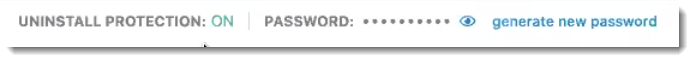Password Protected Uninstall is a policy setting that requires a password to be used when attempting to uninstall the VIPRE Agent locally.
Enable Uninstall Protection
Uninstall Protection is off by default. Once enabled, end-users will no longer be able to uninstall the VIPRE Agent without the password. Administrators will still be able to uninstall from the VIPRE Console without a specific Uninstall password.
- From within VIPRE Endpoint Security Cloud Console, select Policies on the blue left-side menu then click the appropriate policy
- In the white left-side menu, click Agent and scroll down to Uninstall Protection
- Check Enable Uninstall Protection
- Click Save at the top-right
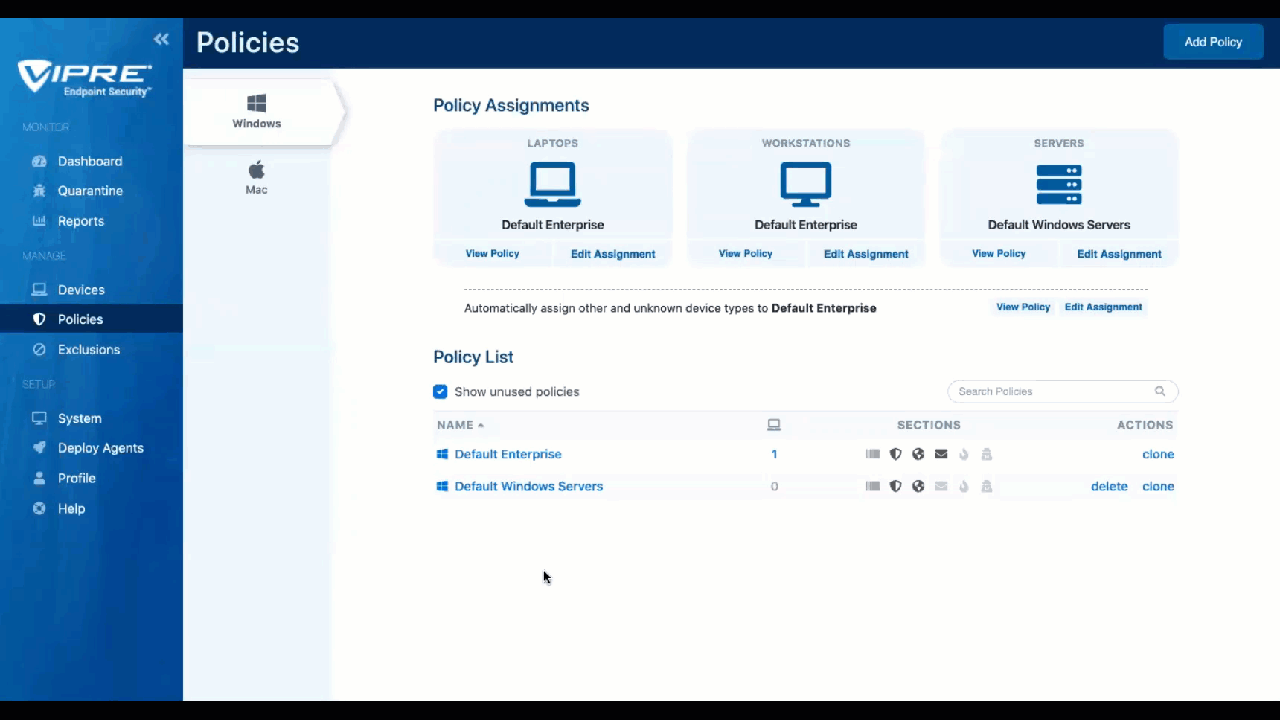
Manage Uninstall Protection
After Uninstall Protection has been enabled, you can view or reset the auto-generated password from the Devices panel.
- From the blue left-side menu, Select Devices
- Click the linked hostname to go to device details
- In the main screen, you'll see everything relating to this particular device; at the very bottom you will see:
- Whether Uninstall Protection is ON or OFF
- What the current password is
- Ability to generate a new password