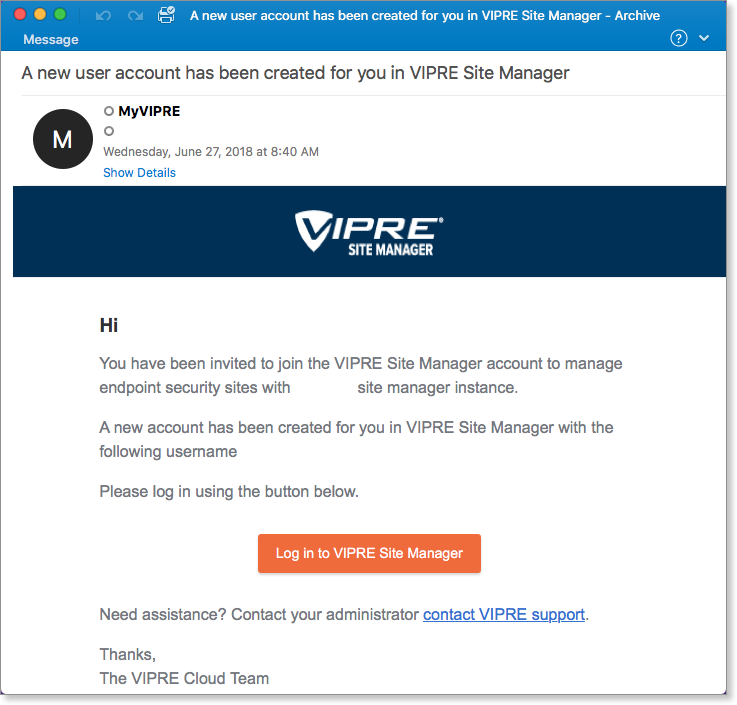Creating administrator and analyst user accounts allows your team to log in and access the product.
VIPRE Site Manager users may belong to either an admin or analyst role. These roles apply to Site Manager settings only; all users have full admin abilities when they navigate into a customer site.
- Analyst role – Limited to standard system access at the Site Manager level. This includes management of threats, scans, quarantined items, report views, site overviews, and device screens.
- Admin role – The Admin role has full access to Site Manager product configuration, as well as user management and can create/edit/delete tenant sites. They can also update the Site Manager site name.
CAUTION: Because VIPRE Site Manager is a site management product, both admins and analysts have full super-admin access to customer sites. You do not have a visible user account on the individual tenant site, but you have full admin access.
Learn how to Manage Users.
User Management Overview Video
Add users
To add users to Site Manager
- Select System > Users > Add User
- Fill out the user information. A phone number is optional, but may be useful if you need to contact the user quickly
- Choose either Admin or Analyst
- Select Add User
New users receive an email with login credentials and a "Log in to VIPRE Site Manager" button and link.