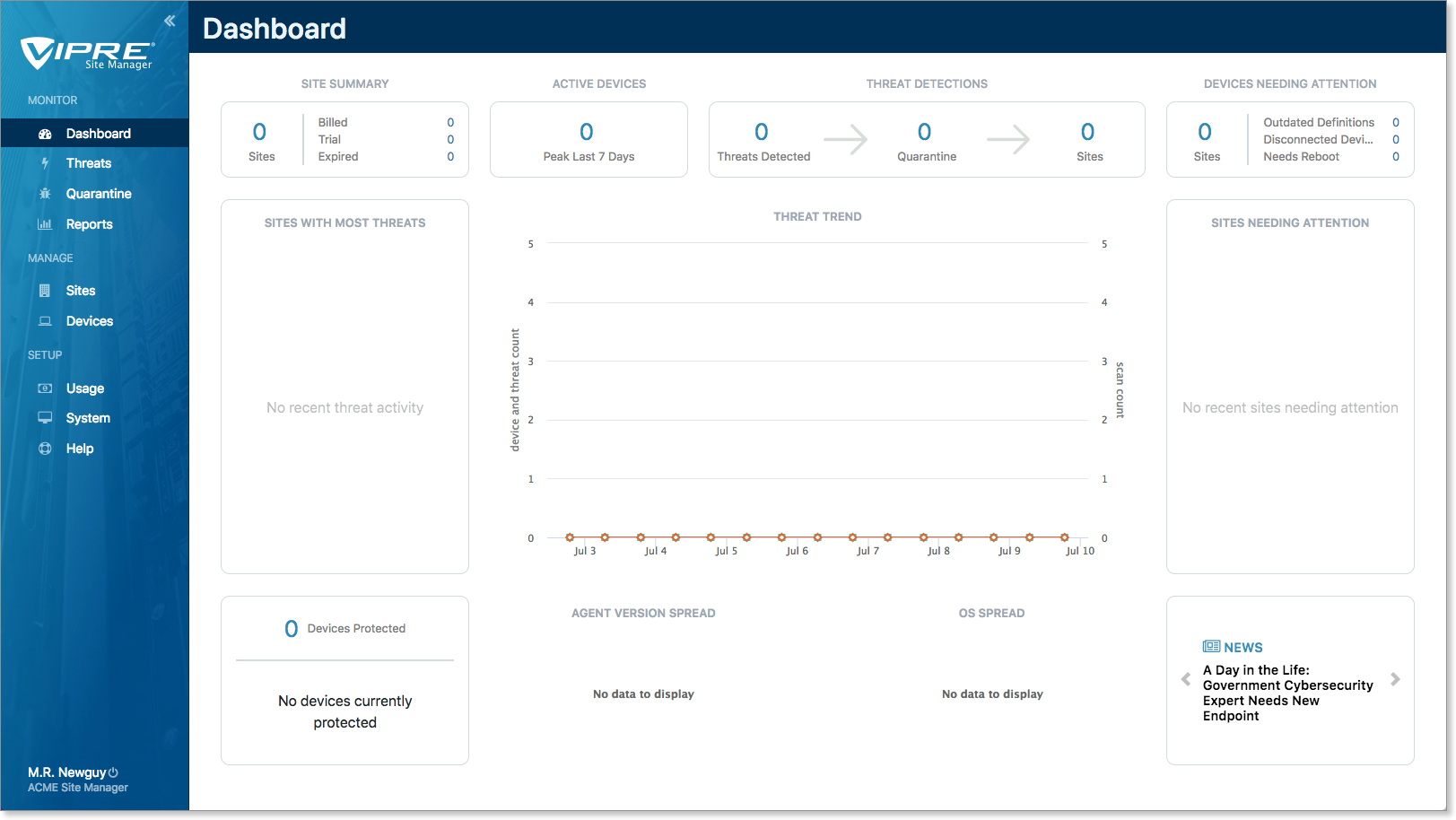Accessing your free trial couldn't be easier. Follow these steps to get started with VIPRE Site Manager today!
Sign Up for the Trial
For simplicity's sake, all VIPRE Site Manager accounts begin with a free, fully-functional trial product. We want you to test drive the product, put it through its paces, and decide whether it's right for you.
If you are an existing VIPRE partner, signing up through our Partner Portal provides some benefits to registration and automatically fills out some of your trial information.
Pick the option that best defines your role with VIPRE
Let's Get Started
Now that you've provisioned a trial of VIPRE Site Manager, you're presented with the follow screen and two suggestions:
- Create a Site - Provision tenant sites (billed or trials) with just a few clicks.
- Add Users - Add some additional team members and invite them to explore the product. You can also learn more about User roles in Site Manager.
If you just can't decide, we recommend creating a site or two. From there, you can navigate into those sites and then deploy some VIPRE agents to protect tenant endpoints.
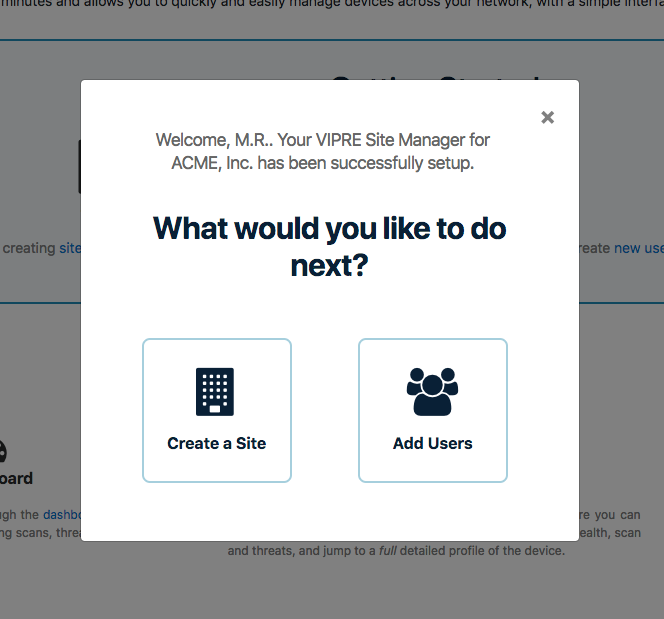
When you first log into VIPRE Site Manager, it feels a bit empty until you create sites and then deploy agents.