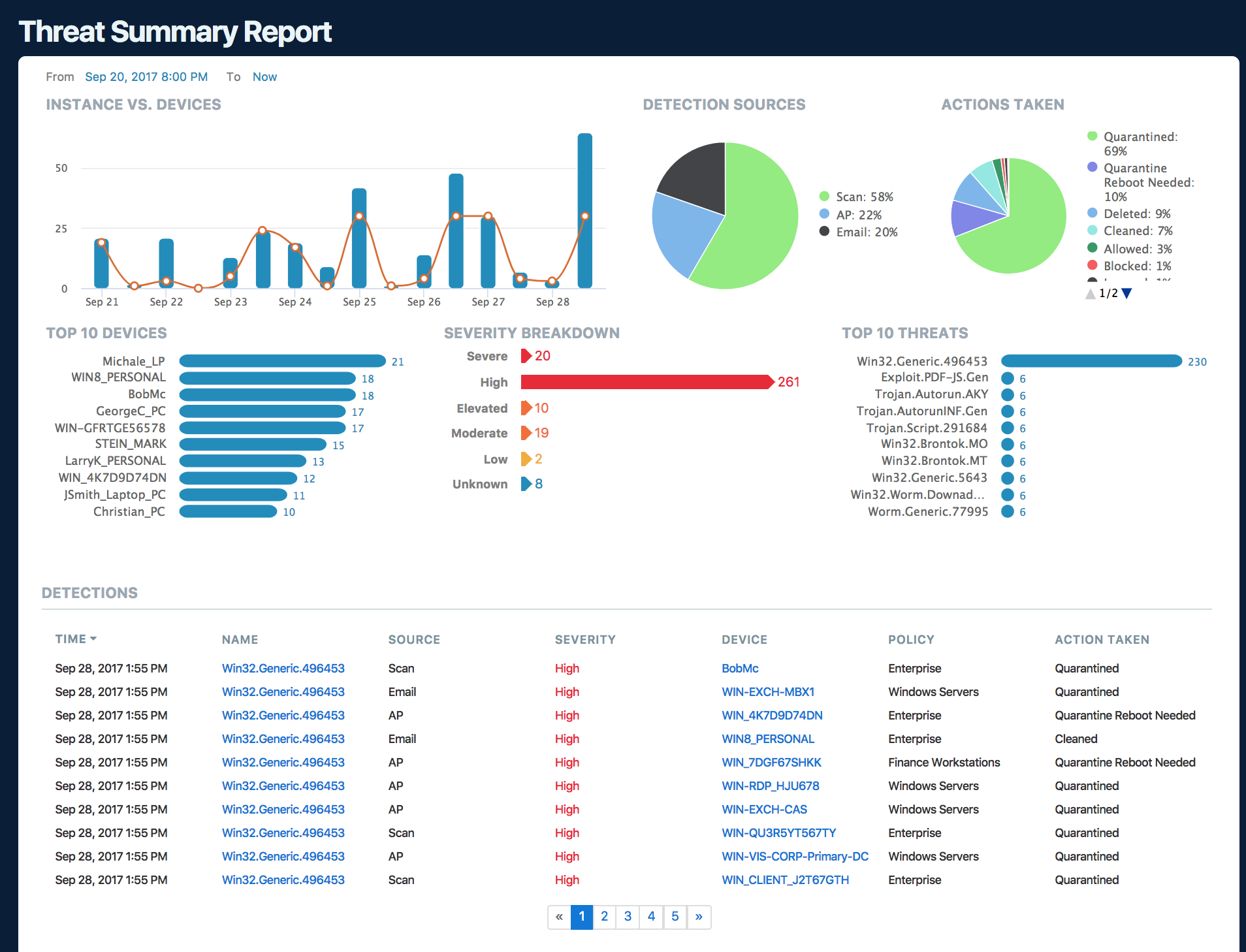Reporting and VIPRE Cloud
There are two basic kinds of reporting within VIPRE Cloud: emailed Digests and interactive Reports. Both kinds of reporting show you a quick summary of the key information you need to know, and allow for exploring the data by drilling down on specific report areas. The difference is that Digests arrive in your email inbox, and Reports are run directly within the VIPRE Cloud user interface.
Email Digests
Email Digests are very handy when you don't have a lot of time to log in to check on your operational health and security posture on a day-to-day basis. Delivered right to your email inbox, Digests summarize important information so you can scan it on the go. But if you need more information, Digests are linked directly back to the VIPRE Cloud console and you can simply drill down to explore more detail.
There are two kinds of digests:
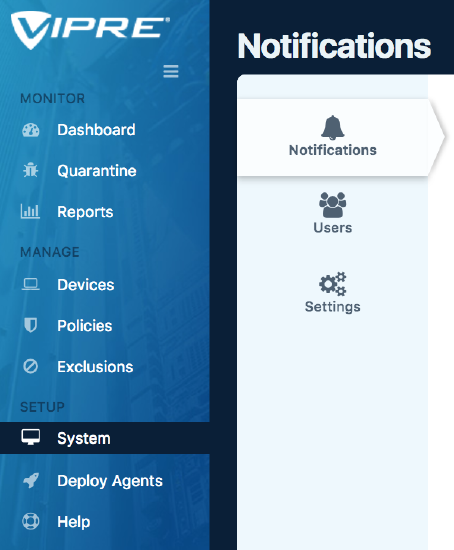
|
Health Digest |
Threat Digest |
| Presents a summary of the overall operational health of your environment, including any systems that have agents that need updating. |
Presents a summary of the overall threat status of your environment, including detected threats and quarantined items for review. |
Configure Digests by creating a Notification under the System tab, Notification sub-tab, clicking "Add Notification," and selecting the type of Digest you want. You can also set the Digest delivery schedule and who should receive it, along with other properties.
Digests are a great way to keep management informed of the great work that VIPRE is doing protecting you from attacks.
Interactive Reports
Interactive Reports are also great summaries of important information about the overall operational and security status of your environment. Under the Reports tab, you can find reports that summarize your threat posture, which devices have registered with VIPRE Cloud, your current VIPRE Cloud subscription status, and more.
Reports are a great way to get a quick visual representation of what's going on—similar to the dashboard, but with a table of additional detail.