When a customer is ready to pay for service, converting them from a trial to a paid site takes only a few seconds.
To convert a trial site to a billed site
- From the main menu, select Sites
- From the list of sites, select the trial site. The site row expands to show more detail
- In the expanded row, select Convert to Billed
- Adjust the Estimated seats and select a Contract End Date
- Select Convert
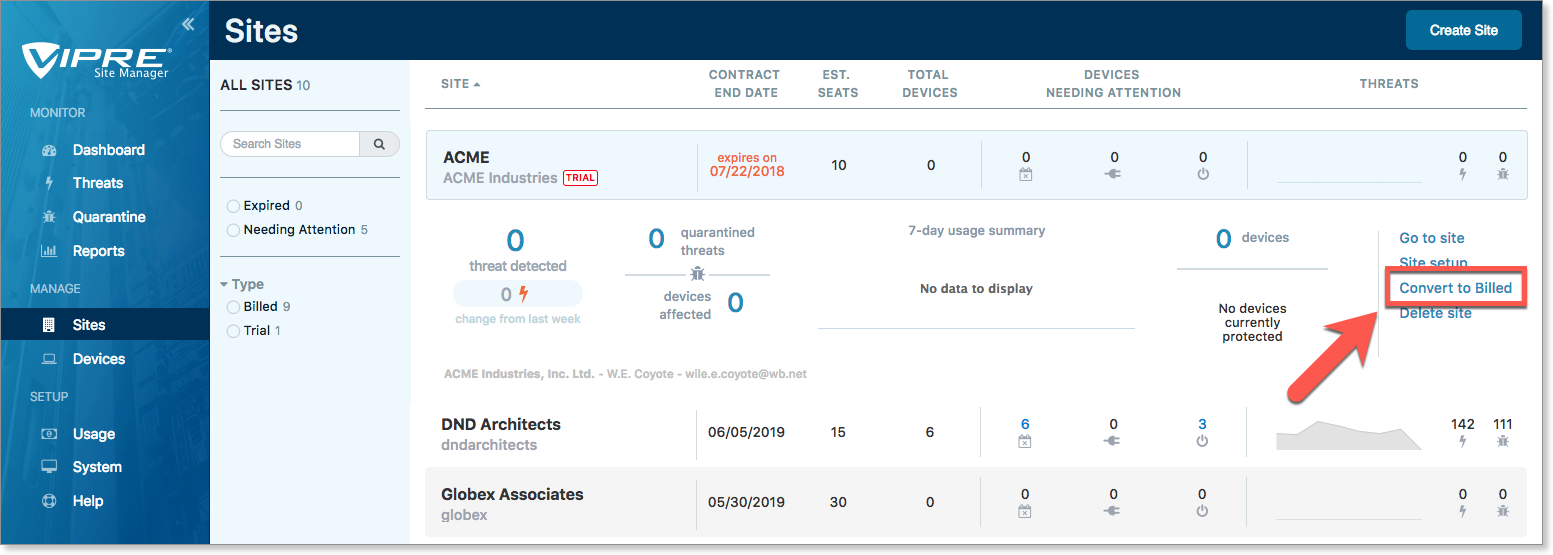
Converting a trial site to a billed site takes only a few seconds.