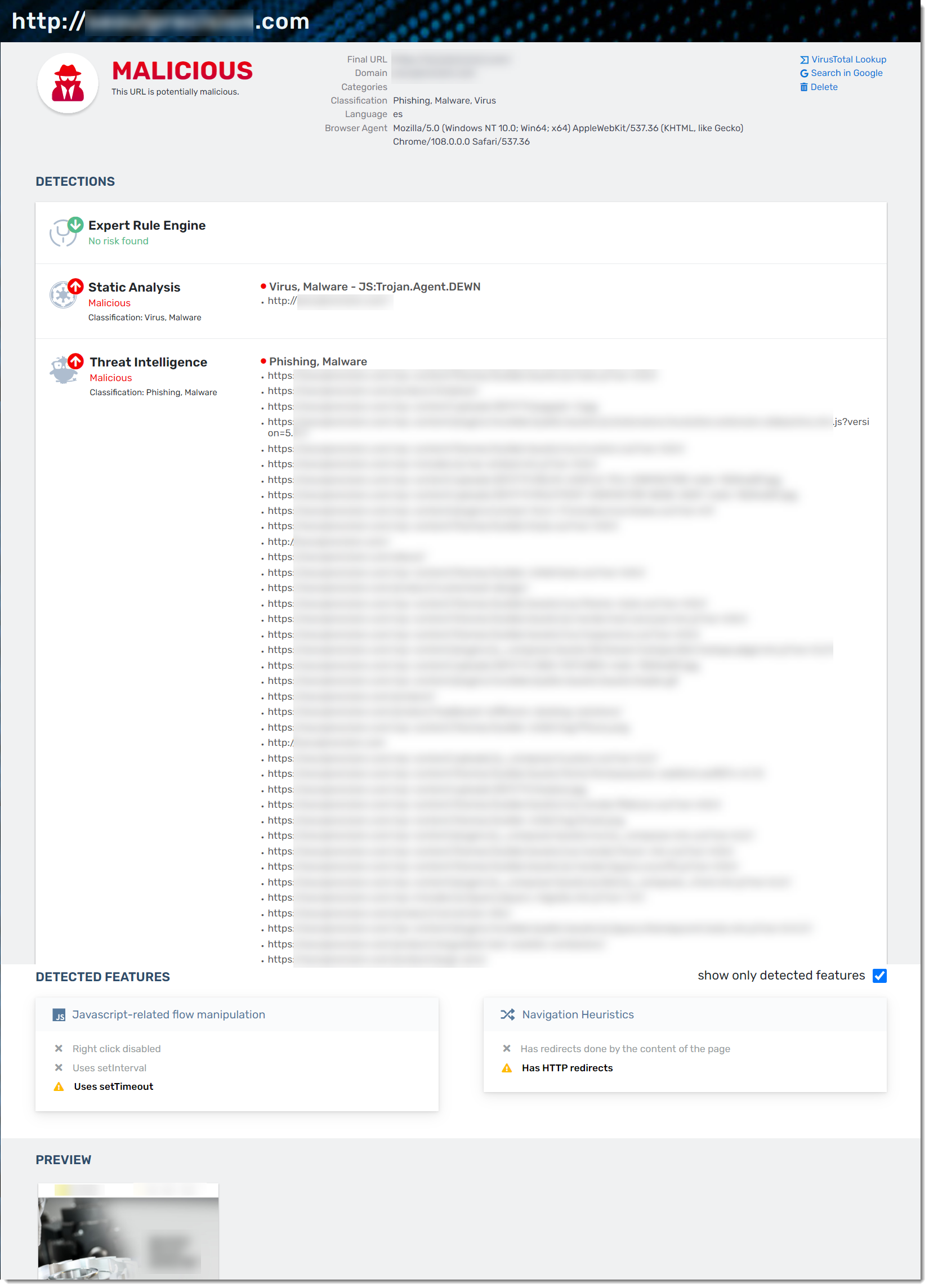Link Analysis allows you to submit any URL to be analyzed by VIPRE then show the result within a table that is filterable by date/time, user, status, or threat verdict.
Submit URL for Analysis
- Navigate to Investigate > Link Analysis and click the Submit Link button in the top-left corner of the screen
- The Submit Link window will pop up; type or paste your URL in the text box under Link
- Click the Submit button
Review the Analyzed Link Summary
- Once a URL has been analyzed, the details can be found by navigating to Investigate > Link Analysis
- A table shows the URL, verdict of whether it was found to be a threat, the user who submitted the URL, when the link was originally analyzed, and available actions
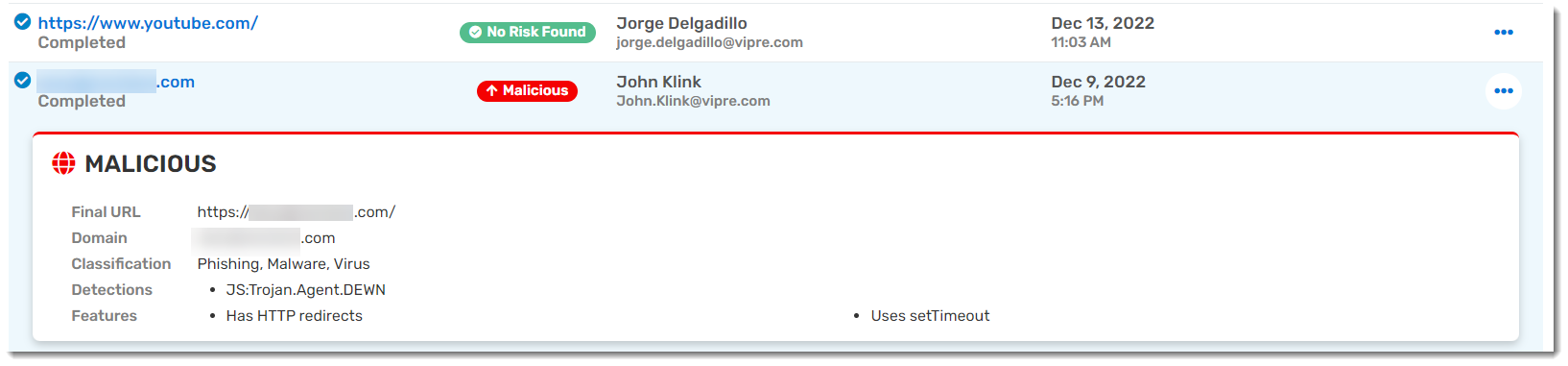
Review the Analyzed Link Details
- You can drill down and find more details by clicking on the link under the URL header of the Link Analysis table
- Details on this screen include:
- Specific link details including risk level, available actions, etc.
- Whether any threats were found and by which detection engine
- Features on the website that can be potential threats
- Screenshot preview of the webpage located at the URL that was submitted