We understand that some people prefer to try before they buy. We offer a free, 30-day trial of VIPRE Endpoint Security Cloud so you can be confident you've chosen the right managed antivirus business solution.
Start your Trial
Endpoint Security Cloud (ESC) is a tenant-based SaaS endpoint antivirus offering for businesses, hosted within the ESC environment. With its quick onboarding – taking just a few minutes to provision a site and deploy protection to endpoints – this is the ideal solution for businesses of all sizes.
When you register for a trial of ESC, you will provision your own site, providing you with your own instance of ESC to use for your company.
The first step in trying out ESC is to register for a trial: https://vipre.com/free-
Soon after you register, you will receive a welcome email from the product. For guidance on setting up your site, refer to the following:
During your Trial
During your trial, we will send you emails taking you on a guided tour. Following the tasks outlined in the emails will enable you to explore and experience the value that ESC can bring to your organization.
VIPRE Recommends
We know your time is valuable, and we appreciate you taking the time to try Endpoint Security Cloud. To help you get the most out of your trial, we recommend the following actions:
- Tour ESC by looking around the various places within the app
- Deploy agent software on a few test devices
- Explore the different policy settings and features on the test devices
- Contact us through our Technical Support team to help resolve any issues you encounter
Trial Expiration
Your trial is available for 30 days. When in trial mode, an orange banner is displayed at the top of your ESC site. Depending on your screen size, the banner displays trial details or a link to view the trial details.
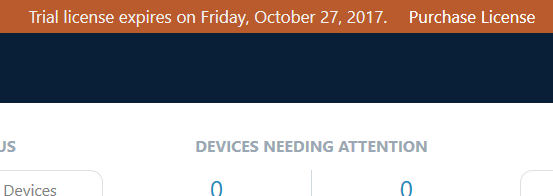
After your Trial
Thank you for spending the time with us and trying out ESC. We hope you enjoyed the journey.
If you love ESC and are ready to purchase, several options are available. You can purchase through one of our valued partners or directly from VIPRE.
If you feel that ESC is not the right choice for you, we understand. But please let us know why by giving us feedback. Whether it is missing features, usability, concerns, or maybe you just don't like our color scheme... whatever it is, let us know. We strive to be the best and to provide the best protection available to you. And without your feedback, we cannot improve to deliver what you need.
You can send us a message through our contact page. Just be sure to specify VIPRE Endpoint Security Cloud in your correspondence.
Purchase Information
- On the orange banner at the top of any screen in ESC, click Purchase License or Trial License (Name of link depends on screen size)
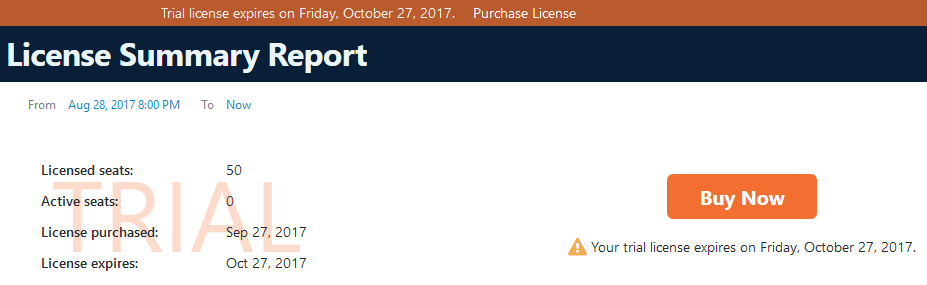
- From the shopping cart, select the number of seats you need for your organization. One seat is needed for each device you will protect with ESC.
- Complete the form. If your preferred payment option is not presented, please contact our Sales team for assistance.
Questions about the Purchase Process
If you have questions or experience issues during the purchase process, please contact us. We have included some frequently asked questions that come up.
| Question | Answer |
|---|---|
| In the cart, I do not see a purchase option for purchase orders. How can I purchase using a PO? | If you would like to use a purchase order, contact our Sales team. |
| I clicked the Buy Now link and I was taken to cleverbridge.com. Who is Cleverbridge? | Cleverbridge.com is our secure, trusted eCommerce order and payment processor. They have been a long-term partner with us to provide these services. |
| I've purchased ESC, but I still see the orange Trial license banner. | Refresh the page. The banner should disappear. |
| I still have more questions that were not addressed here. | Call or email us |
Converting from Trial to Purchase
If you purchase ESC during the trial period, or soon after, your license will be updated, and your custom instance of ESC will be unlocked (if the trial has recently expired). All existing setup at the time of purchase is retained; any devices, policies, exclusions, and other custom configuration changes you have made are carried over to the full, licensed version of the product.
Troubleshooting your Trial
If you're having any issues with your ESC trial, try the suggestions below.
I didn't receive my Welcome to ESC email when signing up.
- Please allow several minutes for processing time
- Check your junk and spam email
- Whitelist the domain myvipre.com with your spam filters. ESC uses the myvipre.com domain to send alert notifications, digests, and your custom provisioning link. We recommend you whitelist this domain to ensure messages from ESC get through
- You should receive the Welcome email within 5-15 minutes after purchase or registration. If you still have not received an email, reach out to your Sales contact or contact our Technical Support team. We will be happy to help you!
I have a license key and do not know where to enter the key.
The license entitlement for ESC does not use a traditional license key. The entitlement is based on your business name and the administrator email you provided when you purchased ESC.
If you have been provided a license key, please contact us. We can help determine what the key is for and make sure you have the correct entitlement.