Share Endpoint Security Cloud (ESC) with your team! As part of the onboarding process, this article helps you with understanding the user roles and where to create user accounts.
Team access and roles
As you set up your ESC environment, consider adding other team members to share the management of deploying agents or responding to threats. The roles to choose from are
- Analyst - Assign to users responsible for monitoring and investigating threats, managing the quarantine, and deploying agents. Can also view policies and exclusions.
- Admin - Assign to users responsible for working with policy settings, defining exclusions, and managing user accounts or system settings. This role also includes the permissions of the analyst role.
When adding a user, you will need to provide
- email address
- first and last name
- password
- role
Create users
User management is done within the System tab under Users: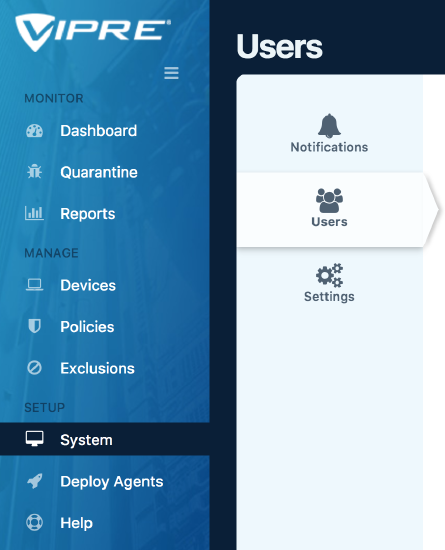
For detailed steps and other considerations on adding users, refer to this article: Add and edit users