When you first use VIPRE Cloud you can choose to first deploy agents using default policies, or you can set up customized policies for use by your agents. This article explains these choices and guides you to your next steps.
First things first: You are not yet protected!
The first time you log in to VIPRE Cloud, you are asked if you'd like to Deploy Agents or Set Up Policies.
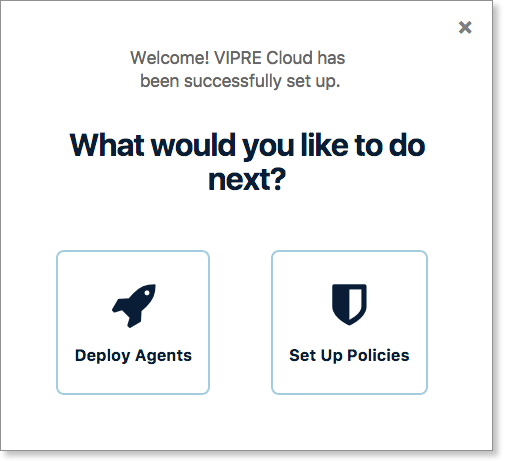
Important: Until you have deployed agents to your devices, VIPRE is not protecting them.
You must deploy an agent to a device to protect it. At this point, VIPRE is waiting on your decision, and you need to take further action before your devices are protected and managed by VIPRE.
About agents and policies
A brief overview of VIPRE agents and the concept of policies.
| What is an agent? | What is a policy? |
| An agent is the VIPRE software that runs on your endpoint devices. For more information, see Introduction to devices and agents. | A policy is a group of settings that controls the behavior of the agent on each device. For more information, see Learn about policies. |
Choose to deploy agents or set up policies first
This criteria will help you determine whether to (1) Deploy Agents or (2) Set Up Policies when you first use VIPRE Cloud.
1. Deploy Agents first
If you're eager to protect your devices with our recommended settings, this is the best option.
Reasons to choose Set Up Policies first
- You want to review any settings
- You are not deploying to a test environment
- You want to customize the end user experience such as whether their system automatically reboots after agent install
Next step for deploy agents
If you are choosing to deploy agents using the default policies, your next step is to follow the steps in this article: Deploy agents.
2. Set Up Policies first
If you'd prefer to review and customize policies before protecting your devices, this is the best option.
Reasons to choose Deploy Agents first
- You're OK using our default policies to start with
- You're deploying to a test environment: it's fine if something unexpected happens
Next step for set up policies
If you are choosing to set up a custom policy before deploying protection to a device, your next step is to see this article: Learn about policies.
Troubleshooting
Can I bring back the "first run" screen?
Yes. Copy and paste the following URL, replacing sitename with the name of your site:
https://sitename.myvipre.com/home/first